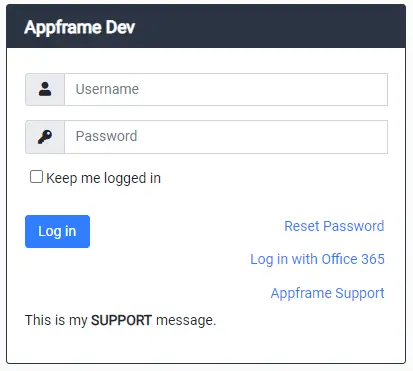- News
- Appframe General
- Basics
- Code Snipets
- Services
- Development Policies
- API
- Cybersecurity
- Web
- General
- Data Object
- Controls
- PWA
- UI
- Code Modules
- Razor
- Helpers
- Customizations
- Windows
- Windows Apps
- Winclient Login
- Winclient
- Dev Tools
- Updater
- Findings
- Scheduler
- Tools
- Downloads
- SQL Templates
Sitesetup
The Site setup is where global settings for your whole site are set up. For most Appframe installations the changes you need to make here should be minimal. Can be accessed /sitesetup. 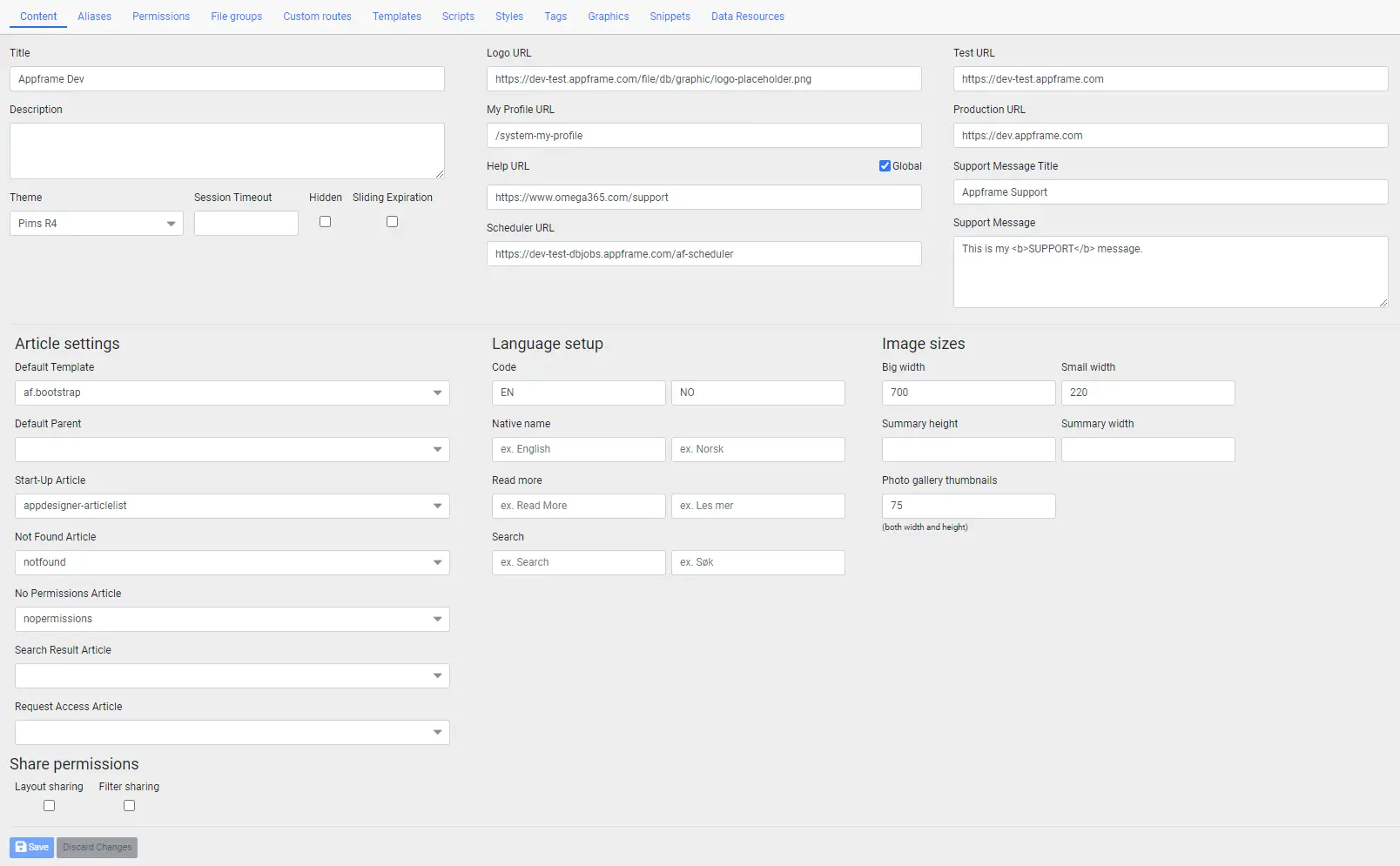
Following items can be created/edited:
- Templates: HTML and Razor that your apps are rendered into on the server-side
- Scripts: JavaScript functionality that is shared across all your apps. The Appframe JavaScript framework resides here.
- Stylesheets: CSS/LESS shared across all your apps. Bootstrap and Appframe specific CSS is stored here.
- Settings: various global settings for your site.
Templates, scripts, and stylesheets all have a test version and a production version. This allows you to test things before pushing them out to clients. All sites will typically be configured with both test and production domains. For example test.foo.com and www.foo.com.
Request Access
To have a link for access requests in the login form select an article from "Request Access Article" lookup in /sitesetup general
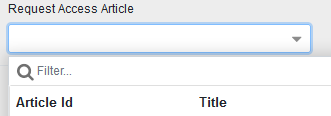
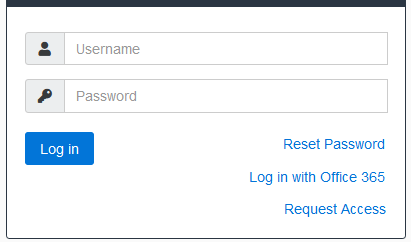
Support message in Login page
To have a support message button on the login page, you need to fill "Support Message Title" and "Support Message" in the site setup. 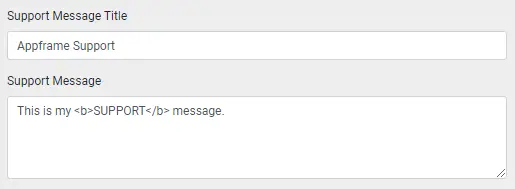
Once you've saved this information in site setup, a support message button will automatically become visible on the login page.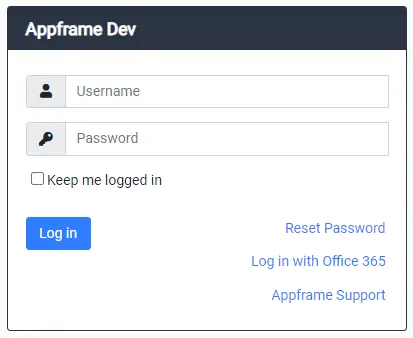
When users click this button, they will be able to view the support message.