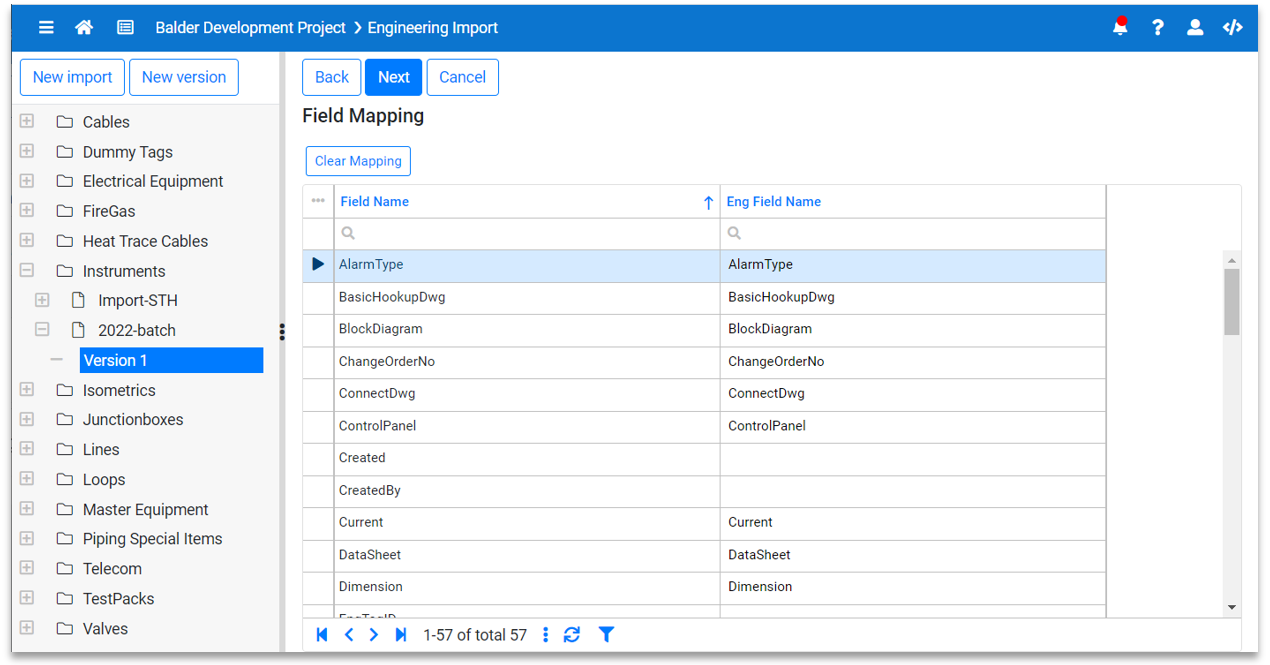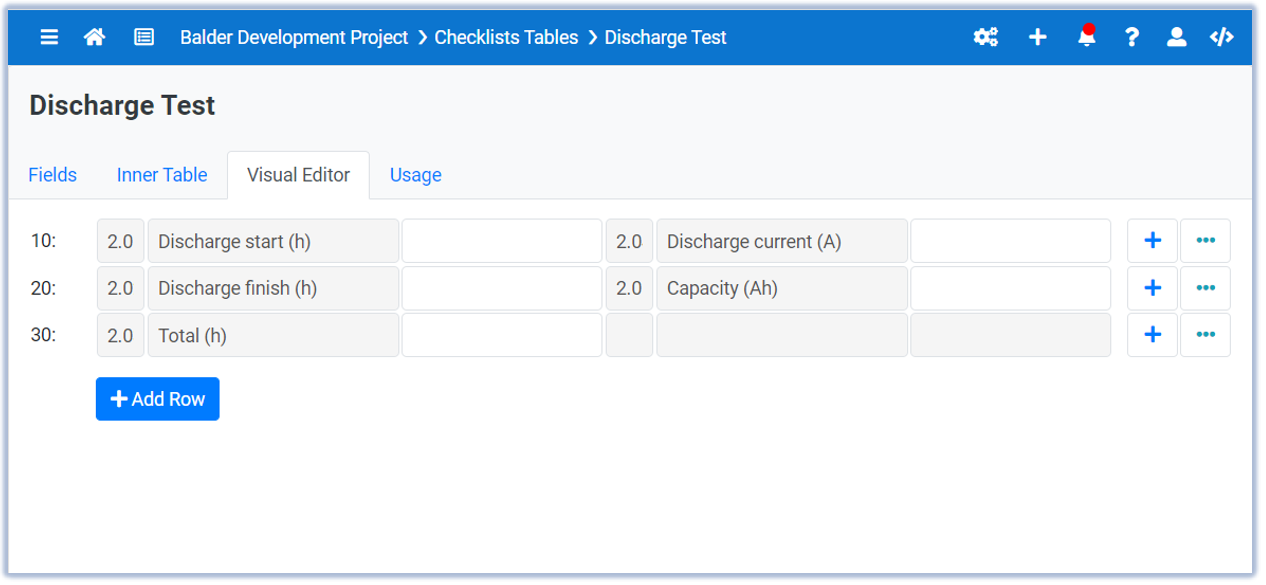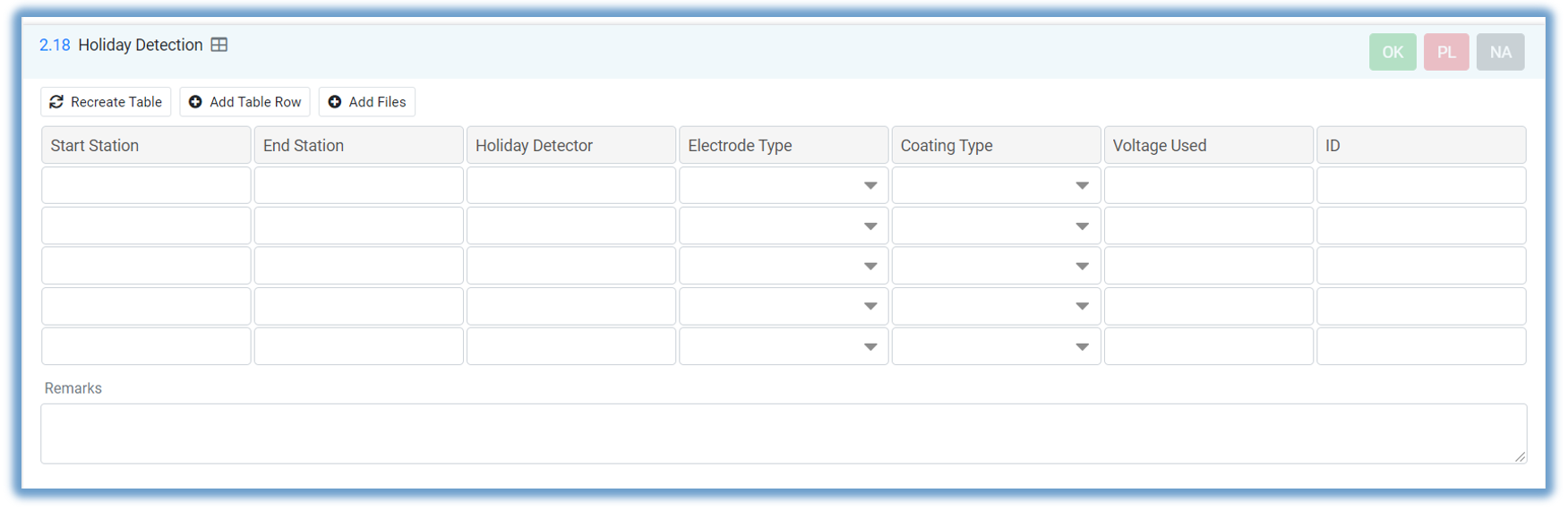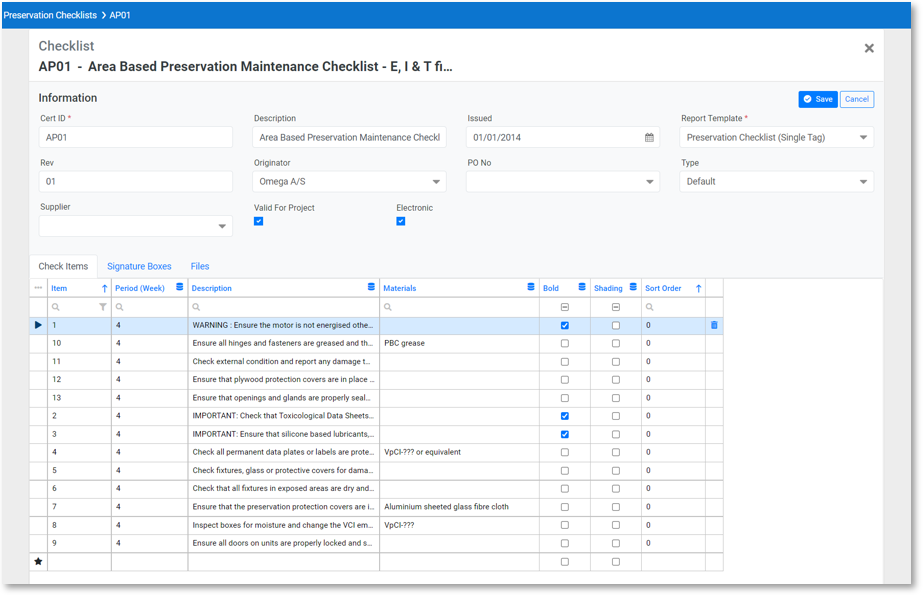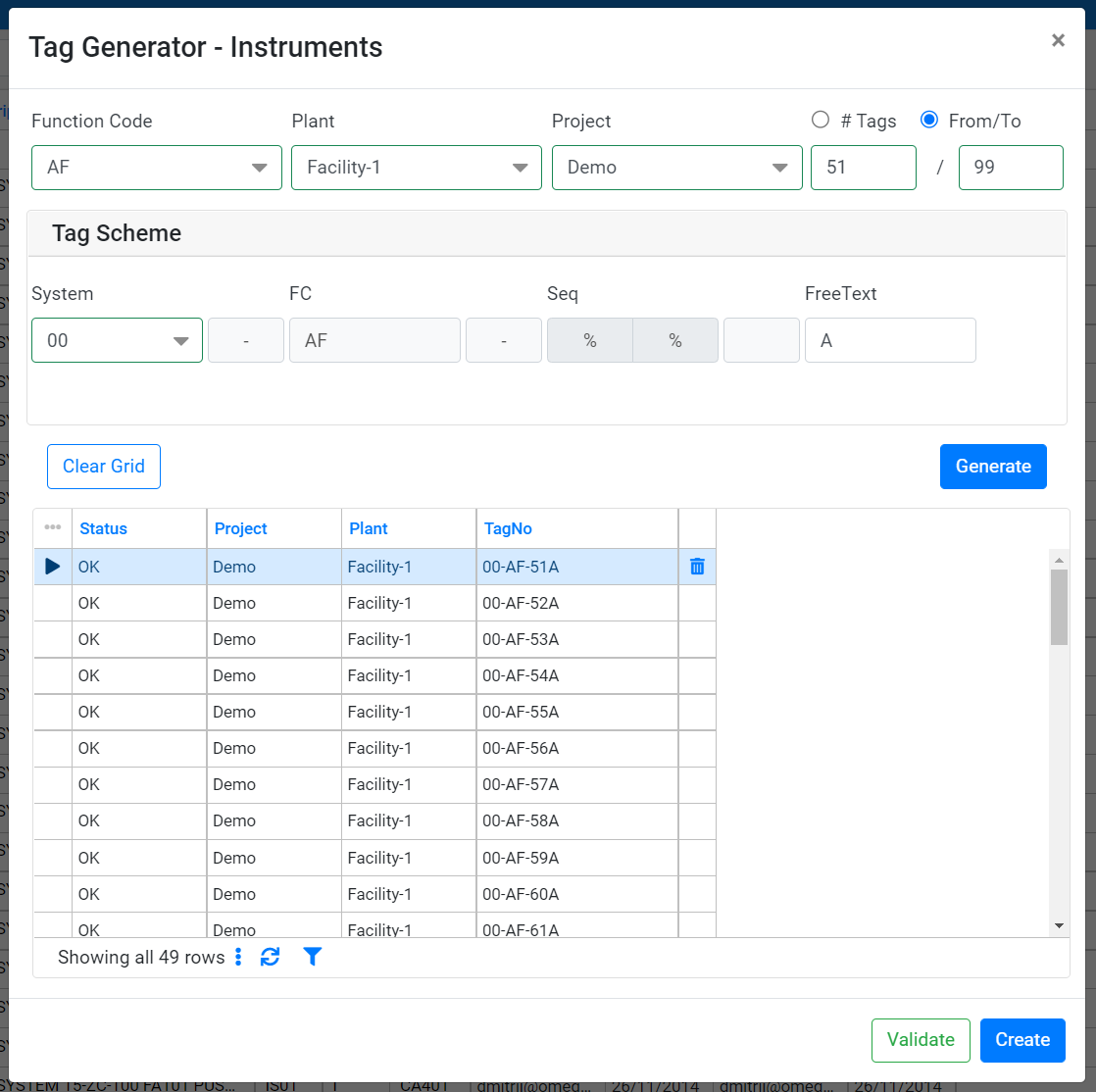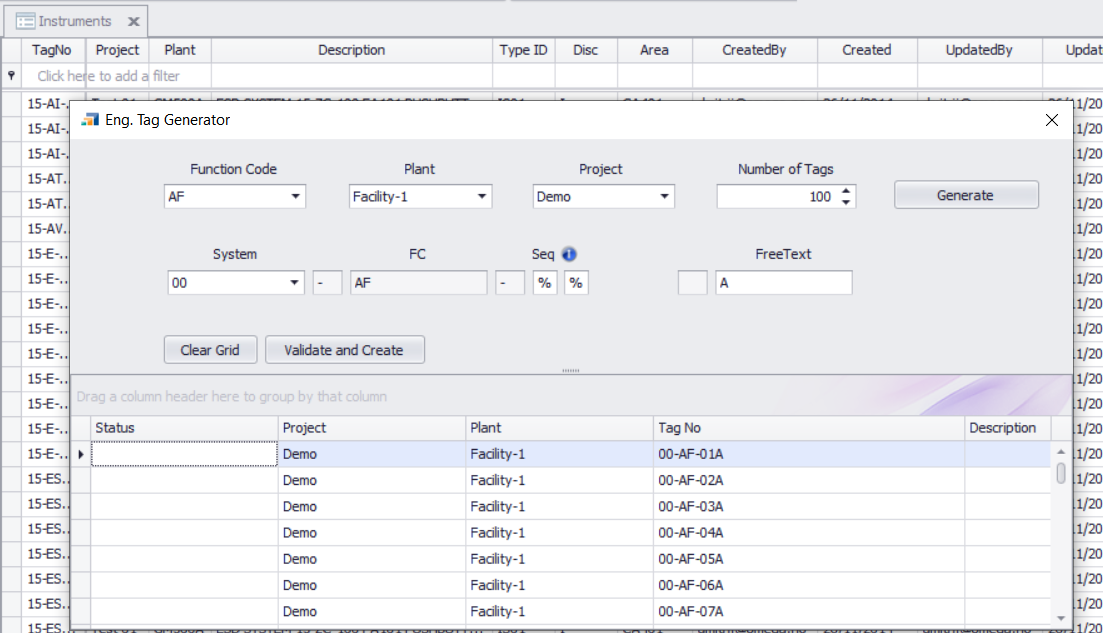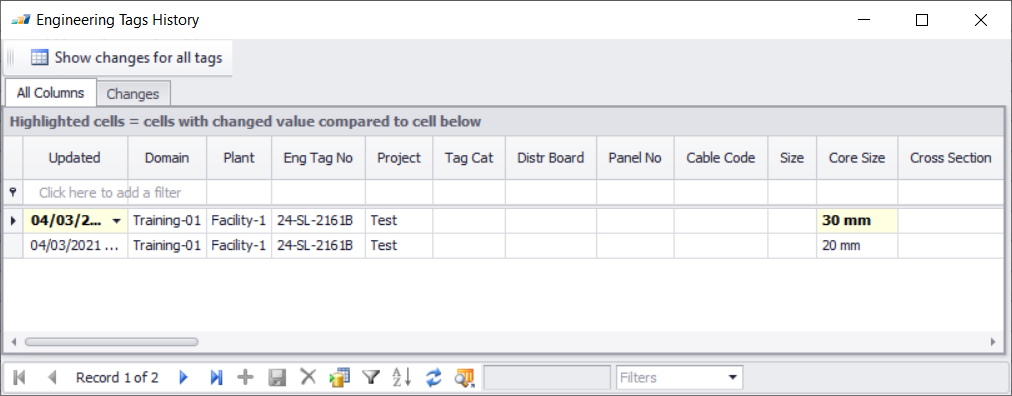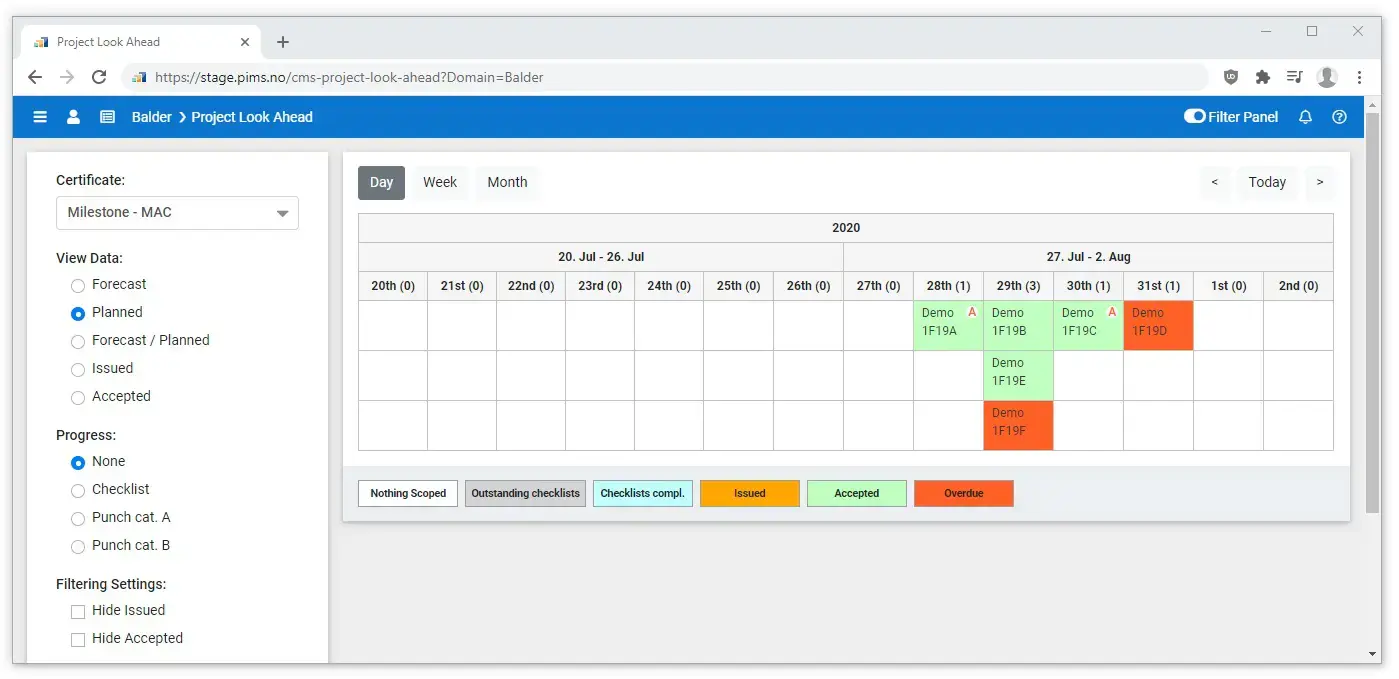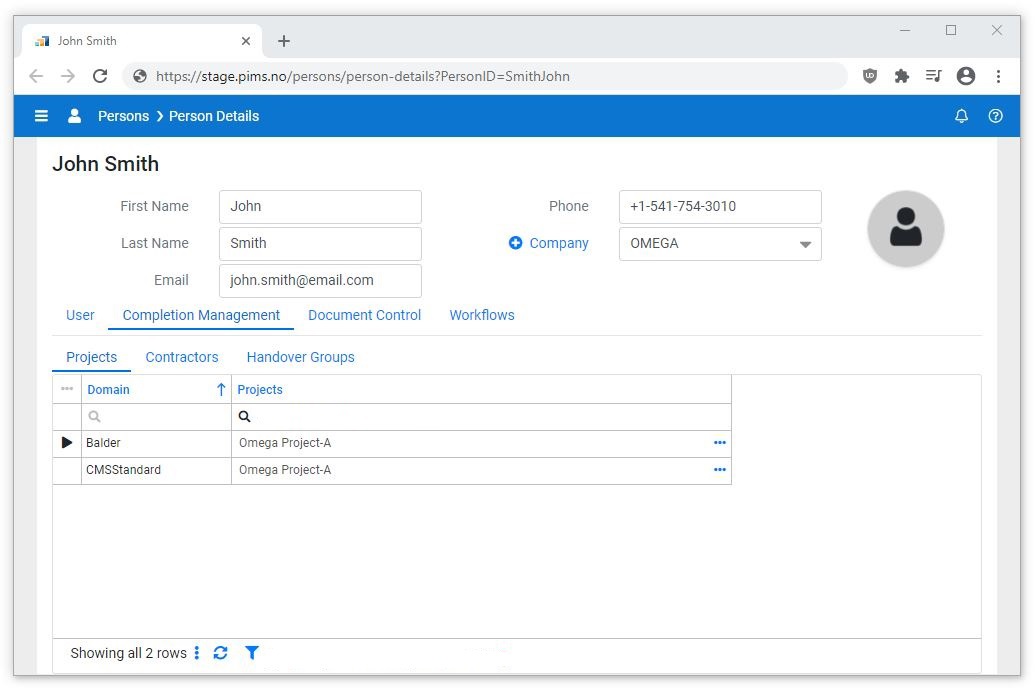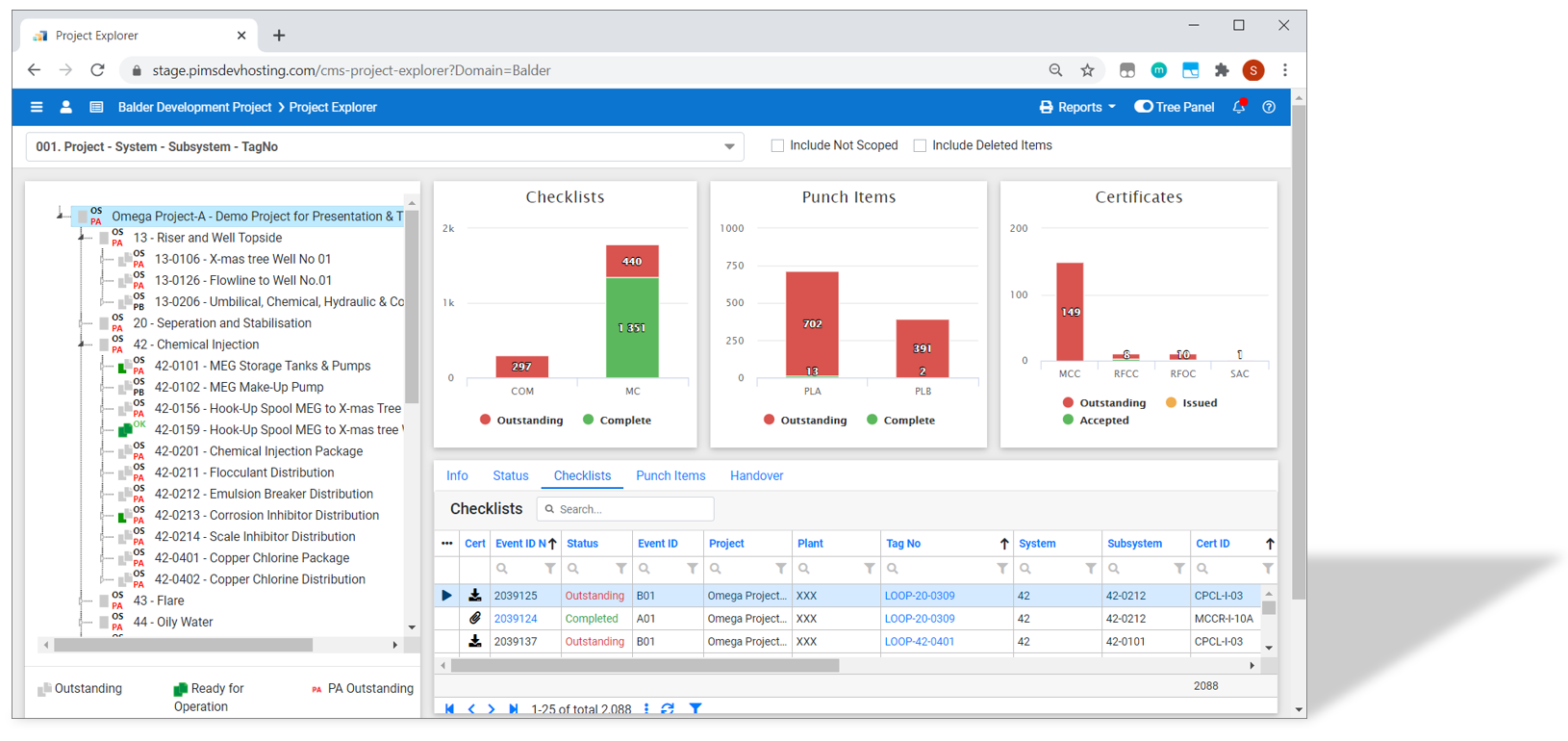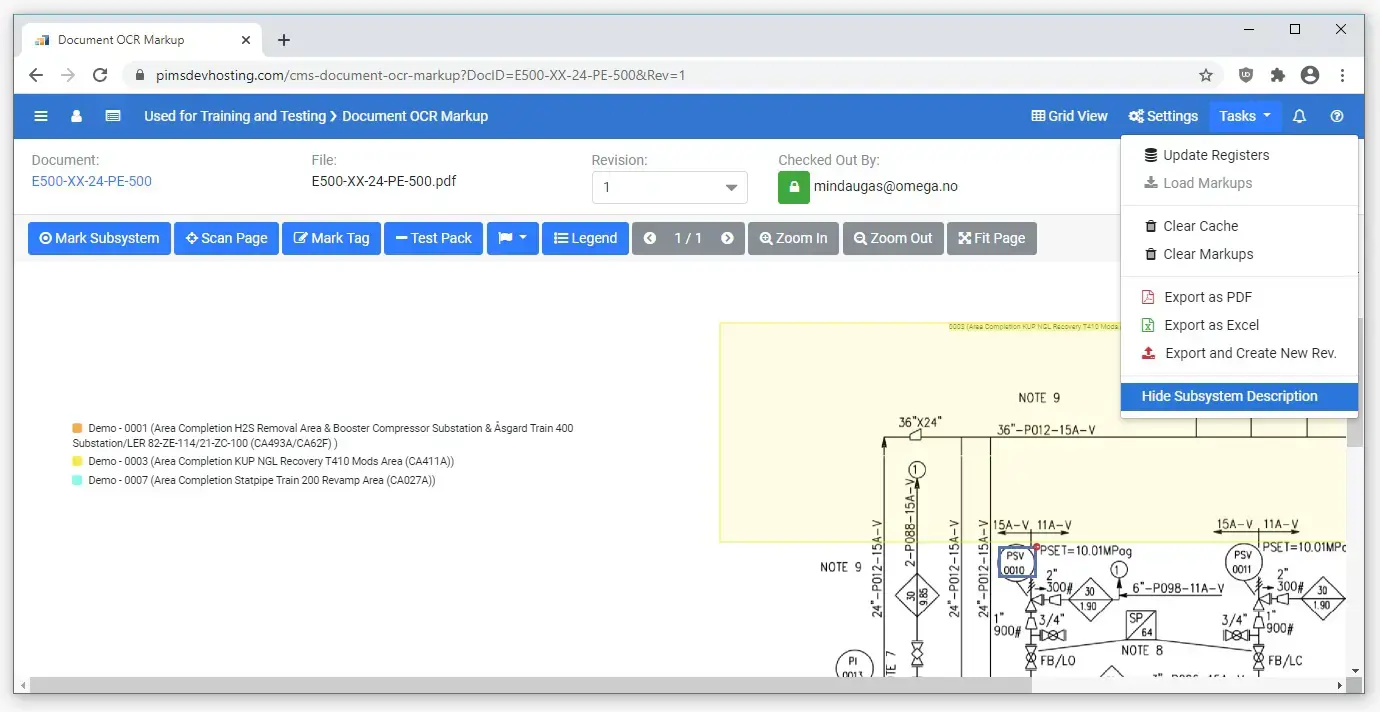- About Pims
- General
- User Interface: Web
- User Interface: Win
- Administration Tools
- Procedures
- Completion Management
- General
- Setup and Configuration
- Engineering
- Field Inspection with Mobile Apps
- Project Overview
- Handovers
- Commissioning
- Scanning
- Documents and Drawings
- Windows Client
- Reference Materials
- Document Control
- General
- Managing Documents
- Accessing/Searching for Documents
- Subscribing to a Document
- Creating New Documents
- Creating Missing Document as Contractor
- Creating New Document Revision
- Reserving Revisions
- Document Profiles
- Creating native files PDF rendition
- Adding Cover Page
- Uploading New Revisions as Contractor
- Initiating Internal Collaboration
- Initiating a Document Approval
- Editing a Document Approval
- Deleting, Voiding, Superseding a Document
- Moving Document Data Between Profiles
- Checking up on Documents' Status
- Distributing Documents for Information
- Distributing Documents Using Trays
- Sending Document Reminders
- Exporting Documents as Importable Datasheets
- Offline Archives
- Importing an MDR
- Modifying Import Data
- Processing Documents Submitted by Contractors
- Distributing Documents (older version)
- Documents Import and Export (older version)
- Sharing Documents and Correspondence
- Managing Interface Documents
- Redlining Documents
- Managing Reviews
- Initiating a Document Review
- Editing Review
- Sending Review Reminders
- Adding Reviewers
- Removing Reviewers
- Performing a Review with PDF files
- Performing a Review non-PDF Files
- Performing a Review with SharePoint
- Consolidating Comments
- Returning Reviewed Documents to Contractors
- Viewing Review Comments as Contractor
- Responding to Review Comments as Contractor
- Managing Review Response Replies
- Tracking Review Status
- 3rd Party Verification
- Status of a 3rd Party Verification
- Managing Correspondence
- Operations Phase
- Understanding Asset Domain
- Understanding Site Modifications Domain
- Managing Site Modifications
- Adding Documents to Site Modification
- Handing over Documents to Operations
- Managing Conflicts in Site Modifications
- Managing Distribution Setup in Site Modifications
- Concurrent Engineering - Alternative Way of Handling Site Modifications
- Managing Certificates
- Setup and Configuration
- Setting up a Contract
- Managing Distribution Setup
- Importing Distribution Setup
- Inquiring Distribution Setup Input
- Managing Correspondence Distribution Templates
- Managing Documents Distribution Templates
- Setting up Distribution Groups
- Setting up Email Templates
- Setting up Offline Archives
- Setting up SharePoint Integration
- Setting up SharePoint filename template
- Setting up Document Cover Page Template
- Setup and Configuration
- Miscellaneous
- Cost Management
- General
- Project Control Basis
- Contracts Management
- Change Management
- Personnel
- Progress Measurement
- Interfaces
- Reporting
- Windows Client
- Workflows
- Quality Management
- General
- ITP Register
- Surveillance Register
- Activity Register
- Activity Details Management
- Activity Plan
- Checklist Register
- Finding Register
- Export, Import, Copy or Move Activity
- Program Register
- Configuration - Domain
- Configuration - Global
- Risk Management
- General
- Add New Risk
- Risk Register
- Risk Details Management
- Risk Assessments
- Actions Register
- Action Details Management
- Risk Plan
- Risks Dissemination
- Export, Import, Copy or Move Risks
- Risk Dashboard
- Configuration - Domain
- Import Setup
- Risks - Risk Breakdown Structure
- Risks - Inputs Labels
- Risks - Show/Hide Functionality
- Risks - New Risk
- Risks - Fields Setup
- Risks - Dropdown Values
- Risks - Multiple Choice
- Risks - Keywords
- Risks - Lifting Functionality
- Assessments - Configuration
- Assessments - Project Borders
- Actions - Show/Hide Functionality
- Domain Settings - Notifications
- Configuration - Global
- Configuration - Roles
- Desktop legacy user guides
- Reporting
- HSE Management
- Preparation & Execution System (PES)
- PES Release Notes
- About
- Administration
- Asset and Plant register
- Case Register
- Checklists
- Compliance Activities
- Compliance settings
- Contact Lookup
- Courses
- Currencies
- Default Colors
- Definitions and abbreviations
- Delivery Lines
- Disciplines
- Documents
- Locations
- Packages
- Position
- Position Settings
- Punch Items
- Statuses Overview
- Sub Systems
- Subsystem Handover Status
- Tag Register
- Tasks
- Work Breakdown Structure (WBS)
- Digital Procedures
- Handover
- Meetings
- Organization
- Personnel On Board (POB)
- Portal
- Progress & Trending
- Project Assurance
- Service Request
- Work Process
- Planning & Scheduling
- Material Management & Logistics
- About Material Management & Logistics
- Stock & Materials
- Procurement
- Warehouse & Packing
- Shipping & Logistics
- Rental Items
- Tool Request
- Settings
- Work Preparation & Work Order
- Work Preparation Request (WPR)
- Work Order (WO)
- Work Order Settings
- Work Orders - Settings Overview
- Work Order - Default Attachments
- Work Order - Types
- Work Order - Requirements
- Work Order - Checkpoints
- Work Order - Mhrs Type
- Work Order - Trades
- Work Order - Phases
- Work Order - Keywords
- Work Order - Hold Codes and Job Status
- Work Order - Factor sets
- Work Order - Settings
- Work Order - Norms
- Work Permit (WP)
- Livening Up & Down Notice (LUDN)
- Overtime Request Register (OTR)
- Query Management
- Query Managment - User Guide
- Workflow Modules
- General
- Setup and Configuration
- Controls
- Action Tracking
- Concessions / Deviation Requests
- Interface Management
- Management Of Change
- Technical Queries
- Lessons Learned
Release Notes: Pims R4 Completion Management
Pims CMS Release Notes
Read about the new features and fixes
Release 24.04
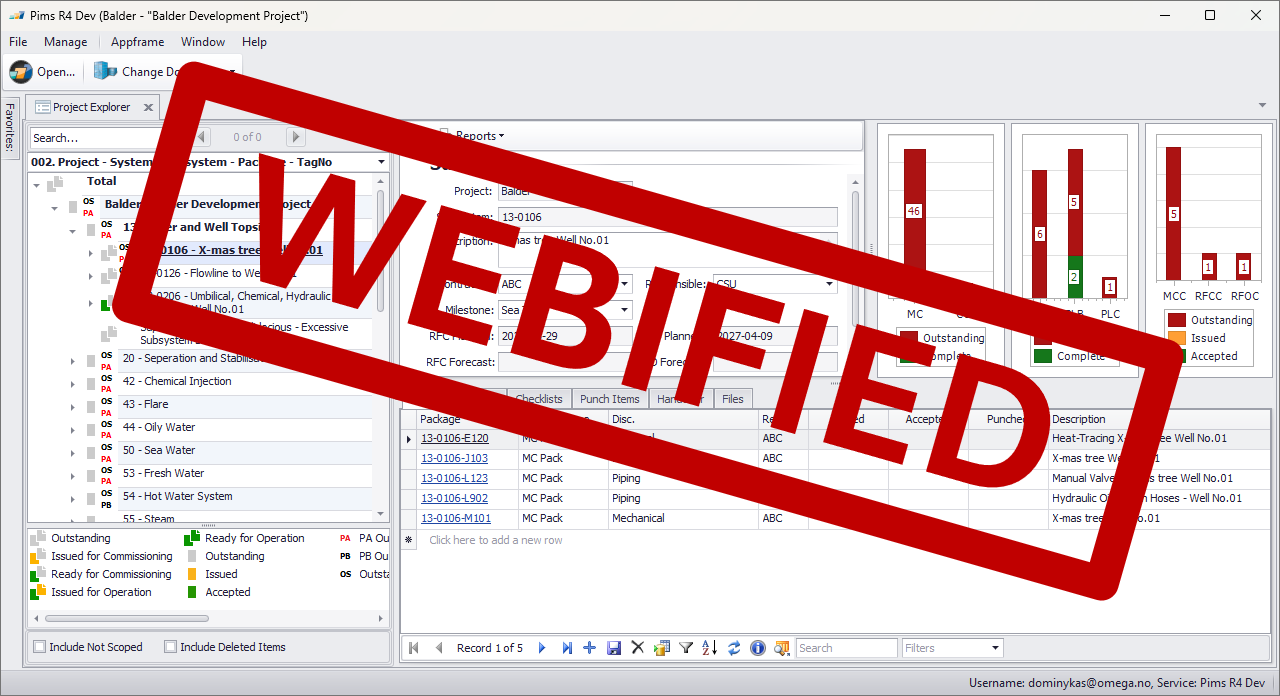
Welcome to the April 2024 Pims CMS release. This release signifies a milestone as CMS is now fully webified.
New functionality
- Tag Generator (web): added Lookup field type (@357064, docs)
- Project Look Ahead (web): added 'Accepted/Forecast/Planned' date filter (@349656, docs)
- Tag Details (web): introduced ability to edit data in Engineering tab (@346059)
- Jobcards (web): introduced details page (@345625)
- Introduced Suppliers web app (@345617)
- Comm. Procedures (web): introduced ability to sign procedures. Printed procedure front page now includes revision index (@44607, docs)
- Engineering Import (win, web): added the ability to clear fields using the [BLANK] keyword (@344588, docs)
- Introduced Data Export web application (@344155)
- Project Explorer (web): introduced search feature (@343268)
- Data in Projects marked as Complete is now read-only (@303550)
- Engineering Setup (web): introduced lookup configuration (@154095, docs)
Improvements to be mentioned
- Projects Details (web): added Charts, Checklists, Punch Items tabs (@349827)
- Subsystems (web): added reporting tools (@355625)
- Pres. Checklist Config (web): added Side Panel (@352789)
- Project Look Ahead (web): fixed timezone-related certificate misplacement bug (@346135)
- Tag Register (web): Side Panel now remembers last opened tab (@346035)
- CMS Dashboard: "Checklists totals by discipline and contractors" chart now counts only valid checklists (@345260)
- Introduced common Preservation Finding creation dialog (@343476)
- Punch Clearance Sheet report now includes Daily Log records. (@343231)
- Project Look Ahead (web): introduced a setting for the week start day (@341277)
- Certificates (web): unique file names are now generated when printing certificates to PDF. (@316719)
- Punch item tooltips can now be copied using Copy From/To Domain functionality. (@346726)
- Improved default Engineering Setup in GlobalTemplate domain. (@345930)
- Certificates (win, web): added ability to delete certificates based on "Refuse Changes to Dossier Index & Check Items After" setting (@344658)
- Punch Items (web): last Daily Log record and date added as hidden column (@342648)
For more details, check the full list of changes and fixes in the Workflow / Issue Register.
Release 24.03
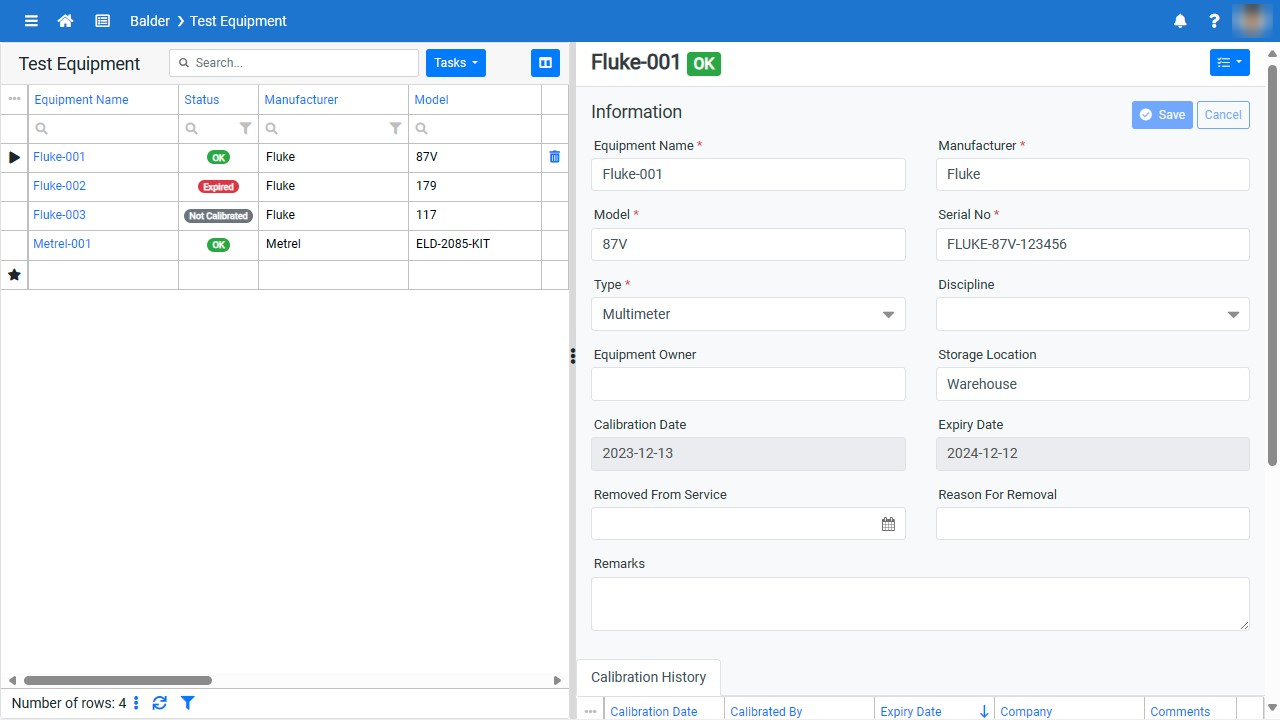
Welcome to the March 2024 Pims CMS release
New functionality
- Test Equipment Register has been introduced on web (@179118)
- Tag Register (Web): added option to create Punch Items (@341473)
- Added Daily Log functionality to Subsystem, System and Package details (@339616)
- Subsystems / Tag Register / Punch Items (Web): Introduced Linked Items functionality (@339300)
- Comm. Procedures Configuration introduced on web (@339341)
- Comm. Procedures Configuration (Web): added option to enable/disable nodes; (@339290)
- Comm. Procedures (Web): added Supplier Node (@315269)
- Checklist "Add default Checklist" (Web/Win): added capability code to switch on/off feature "Add Default Checklist" (@318164)
- Blinds Register and Blinds Configuration have been introduced on web (@314063)
- Project Explorer (Web): added Files tab into Projects, Systems, SplitSystems, Subsystems, TagNo, Packages levels (@311419)
- Added Lookup Value field type in Checklist Tables (@179118)
Improvements to be mentioned
- Certificate and WWL reports now show localized signature dates according to timezone (@318168)
- Project Explorer (Web): added Subsystem Plant and System Plant column into Structure (@315063)
- Electronic Checklist (Web): added indicator for data tables with required fields (@99234)
- Added support for storing files larger than 2GB (@340936)
- Project Explorer (web): added Complete checklists, Ousts. C, Total C, Outs. D, Total D to the Status grid (@341691)
- Preservation WWL (Web): added Status column (@341153)
- Checklist (Web): added ELC Comments, Package Description fields (read-only) (@340065, @339820)
- Preservation Tags (Web): added Deleted, Deleted By, Deleted Reason, Type ID, Eng. Register, Function Code Description (@339298)
- Preservation WWL (Web): added Category field to create Finding modal (@339294)
- Offline: fixed file grid column alignment (@338969)
- Offline: fixed bug that showed "Unsaved changes" prompt when signing preservation checklist (@338956)
- All file grids have been aligned to the same layout on web (@338825)
- Electronic Checklist (Web): improved checklist table generation performance (@338518)
- Checklists grid (Web): added Modification Status field (read-only) (@314919)
For more details, check the full list of changes and fixes in the Workflow / Issue Register.
Release 24.02
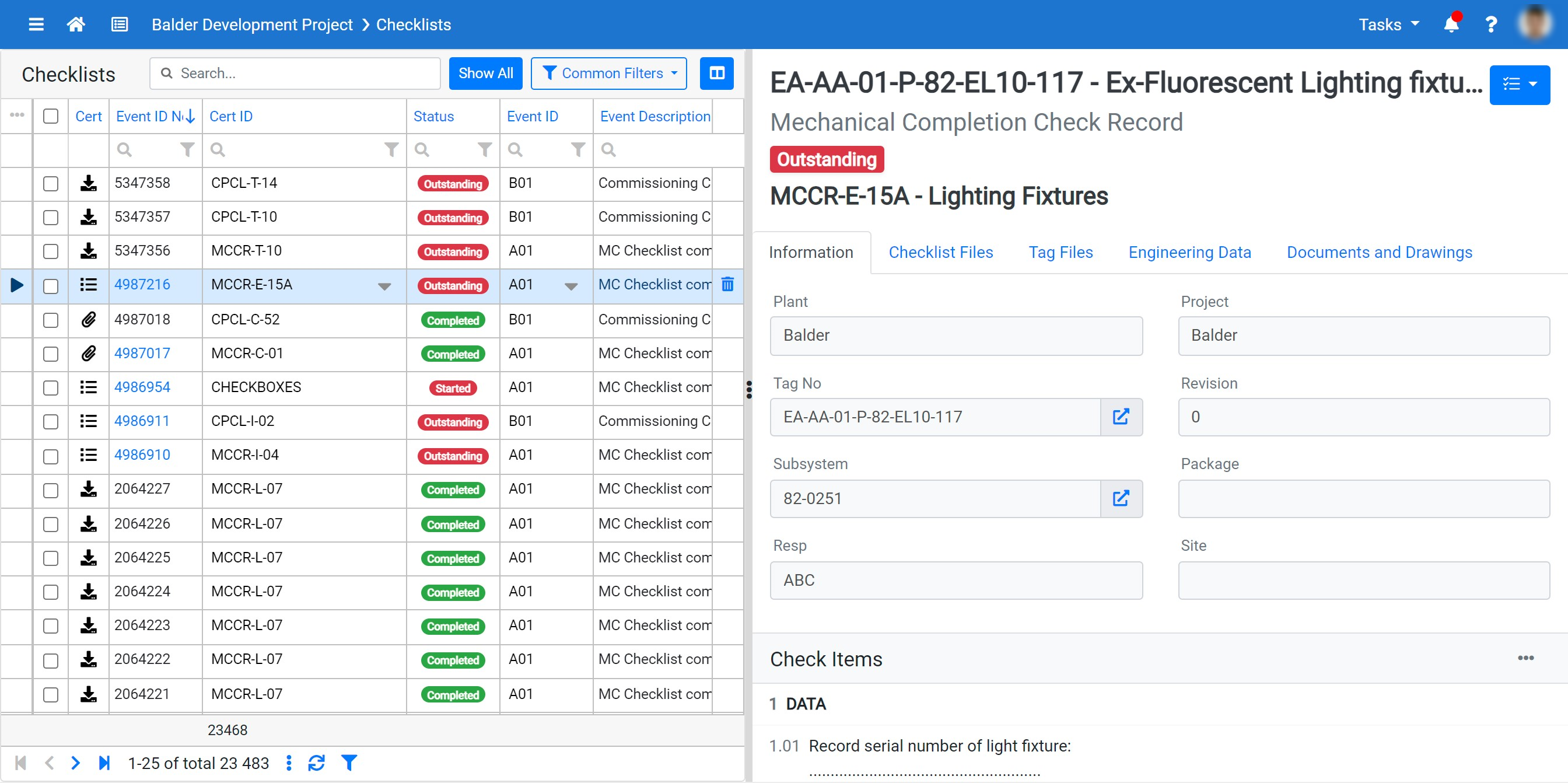
Welcome to the February 2024 Pims CMS release
New Functionality:
- Added side panel to main registers for improved navigation.
- Tag Register added IsMaster and IsComponent columns.
- Implemented Verification Reports on the web as an additional step of any Completion Certificate.
- Added baseline column into System, Subsystem, Package, Milestones, Projects, SplitSystems, and all Certificates
Improvements:
- Added batch print functionality for Preservation checklists.
- Added support for boundary drawings in Part Handover.
- Punch Items now support editing of Geo-localization
- Streamlined Punch Items Email Notifications
- Configurable tooltips in Punch Items
- Punch Items now support the setting "both signatures" for 'Self Sign' and 'Guest Sign'.
- Added Walkdowns in Partial Handover and SplitSystem certificates
- Mobile app: added function to Rev Up Checklists before checking out
- Improvements of Tag Generator (including Discipline, Tooltip, Fixed Value, Required, Auto-Populate Field Name, Mask fields to Tag Numbering Scheme, Mandatory Fields, and Default Values)
For more details, check the full list of changes and fixes in the Workflow / Issue Register.
Release 24.01
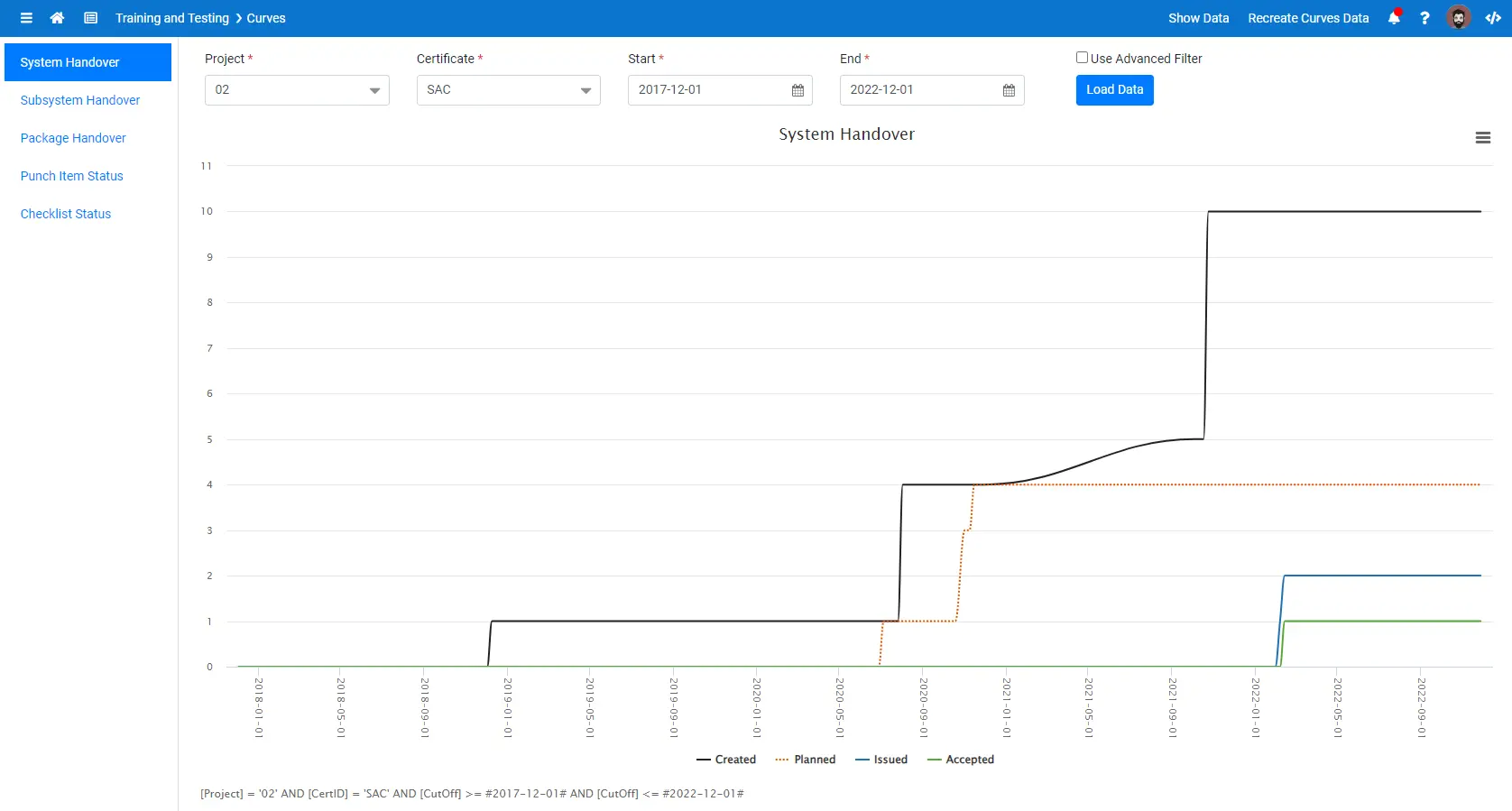
Welcome to the January 2024 Pims CMS release
New Functionality:
- Curves app has been added to the web.
- Punch Items C and D categories are now part of the Dashboard.
- Certificates: Signing Statements have been added.
- "Overdue weeks" field in Preservation history in Tag Details.
- Closure Comments introduced for both Clear and Verify actions (optional).
- Check Sheet: Drag and Drop functionality was introduced for completed check sheets.
- Plant field added to System and Subsystem apps.
- Paper-based checklist added to Weekly Work List on the web.
- Prepend document functionality added to Checksheets.
Improvements:
- Checksheets: Loading of Checkitems has been improved.
- Aligned Handovers and Multihandovers signing processes.
- Planned date curves added to the Dashboard.
- Improved order of batch-printed checksheets.
- Project Look Ahead: Tag grid added to Subsystem Popup.
For more details, check the full list of changes and fixes in the Workflow / Issue Register.
Release 23.12
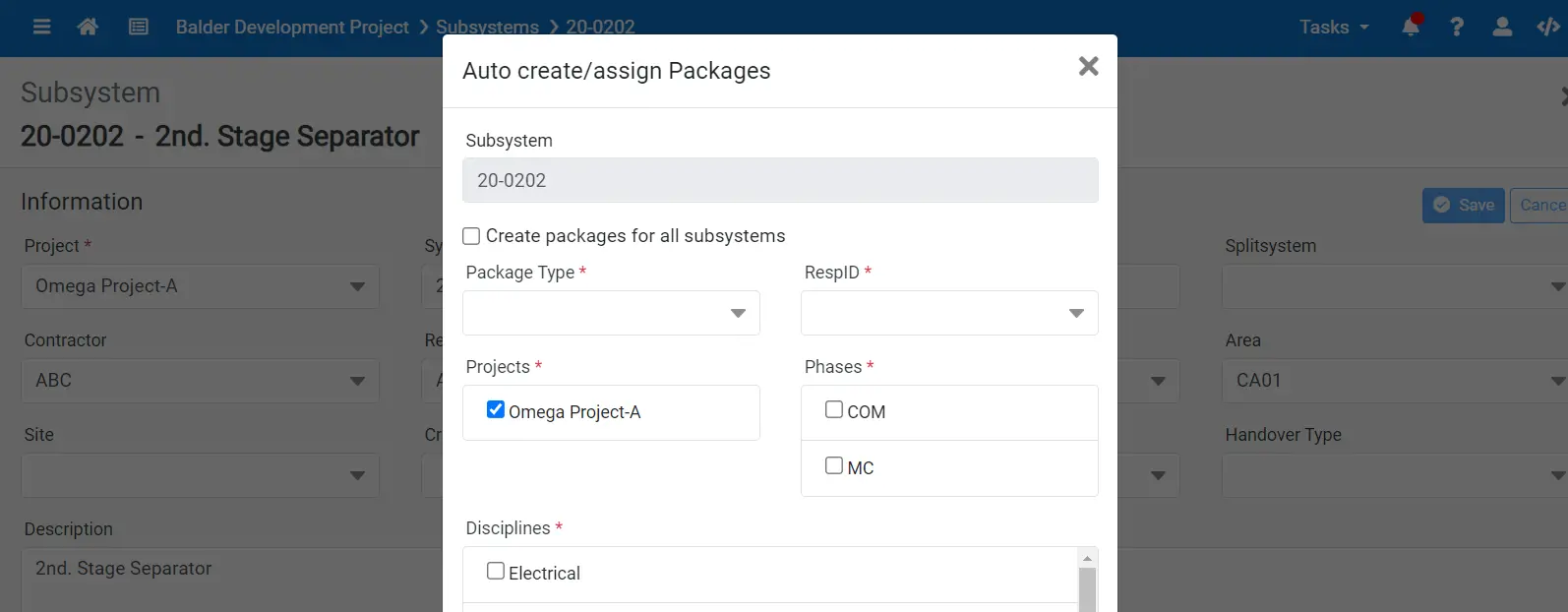
Welcome to the December 2023 Pims CMS release
New functionality
- Create Packages and auto-assign dialog added to Web (@293945)
- Warnings & locks implemented for multi handovers (@188058)
- New punch dialog when clicking PL button in Certificates (@191891)
- Generate and upload certificate function added on Web (@177632)
The Changes in core functionality
- Checklists: ActualBy will display appropriate user logins if they signed in Guest mode (@289504)
- CurrentSignGroup will not be shown after final checklist document gets uploaded manually (@296839)
Improvements to be mentioned
- disabled Contractors will be hidden from lookups (@177962)
- column permissions for punch items table implemented (@176501)
- colorful badges for checklist status column (@295768)
- Raised in Phase will be auto-populated when creating new punches on Web (@194746)
- events sub-grid added in Tag Types for faster editing on Web (@296142)
For more details, check the full list of changes and fixes in the Workflow / Issue Register.
Release 23.11
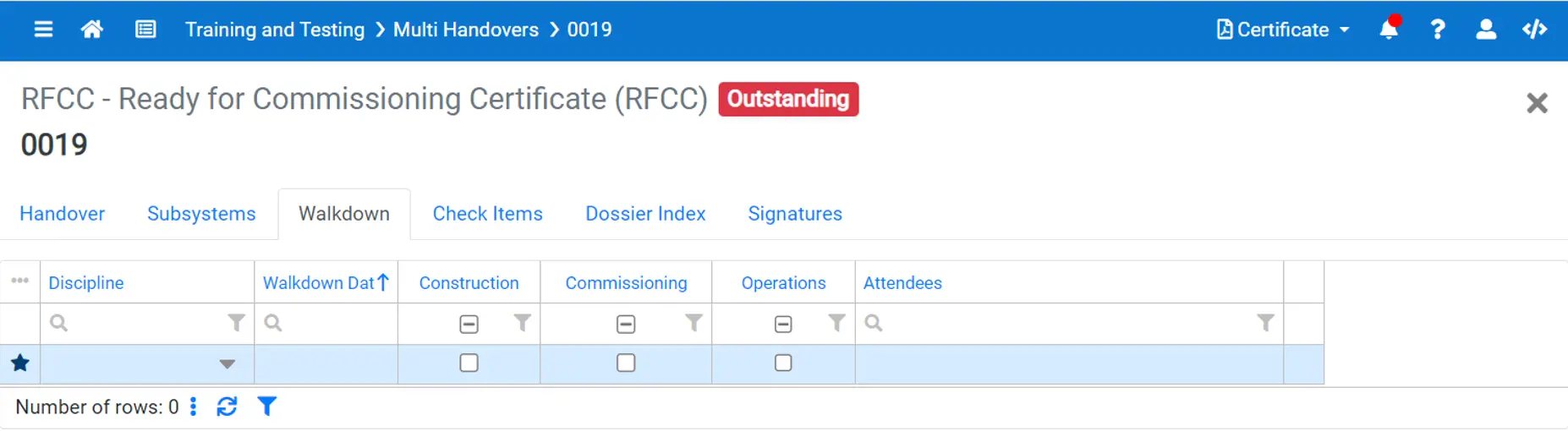
Welcome to the November 2023 Pims CMS release
New functionality
- Print Selected Blank Checklists added on Web (@284027)
- Add Default Certificates implemented on Web in Handover Config (@285573)
- Megger Test records inside Pres Check sheets and Tag Details (@189842)
- Walkdowns tab added in Multi Handovers (@172606)
The Changes in core functionality
- Compl. Data Import will validate Actual Checklists before allowing to update Tag Subsystem (@86886)
Improvements to be mentioned
- report of changes made available before importing any data in Engineering Import (@186875)
- help links will lead to specific documentation article when available (@213275)
- loading indicator when previewing certificate with dossier (@287791)
- performance optimization in tag renaming (@285723)
- package lookup added in new punch dialog in mobile apps (@190940)
For more details, check the full list of changes and fixes in the Workflow / Issue Register.
Release 23.10
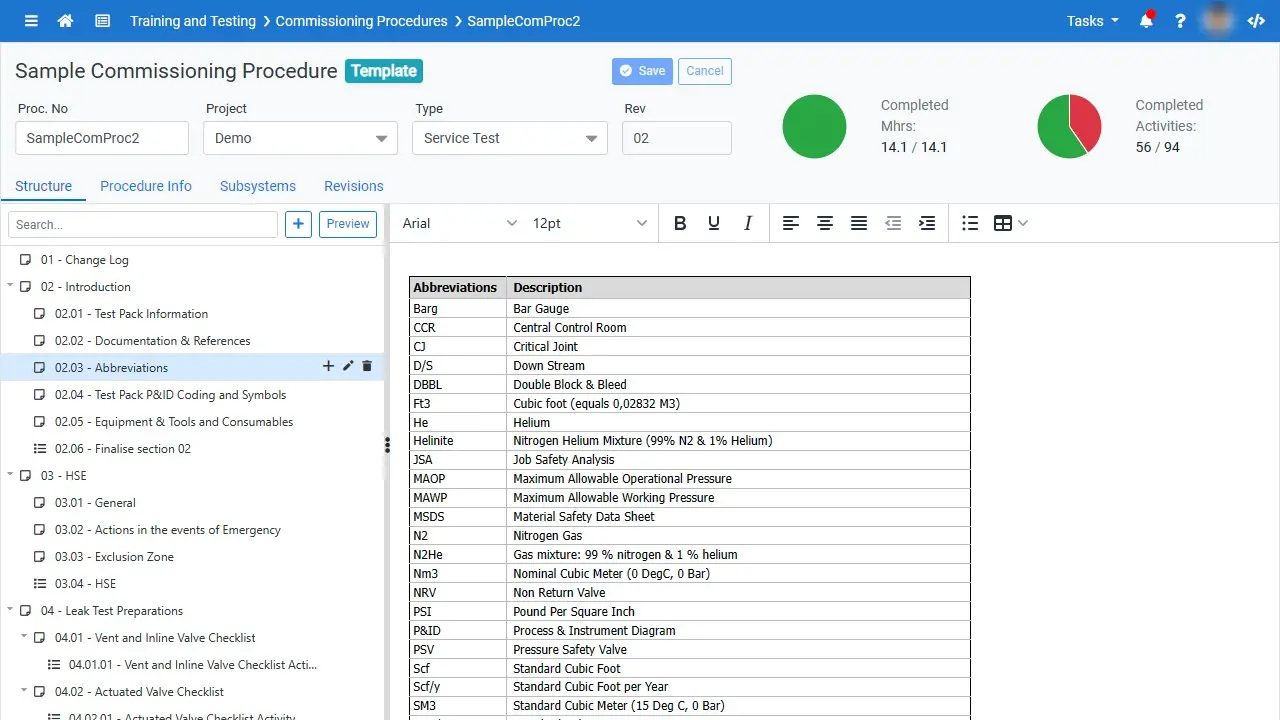
Welcome to the October 2023 Pims CMS release
New functionality
- Commissioning Procedures added on Web (@19057)
- Warnings & Locks added for Part handovers (@180739)
- Attachment Type dossier printing automations added for Multi Handover (@94521)
Improvements to be mentioned
- new record row and copy/paste from Excel in hierarchy grids (@186063)
- visual sharpness in Project Explorer tree icons (@190835)
- extended logs for settings tables (@182424)
- UX improvements in visual designer for Checklists Tables (@172714)
- set outstanding items as N/A in checklists (@179288)
- tag description added in punch grid and details (@182901)
For more details, check the full list of changes and fixes in the Workflow / Issue Register.
Release 23.09
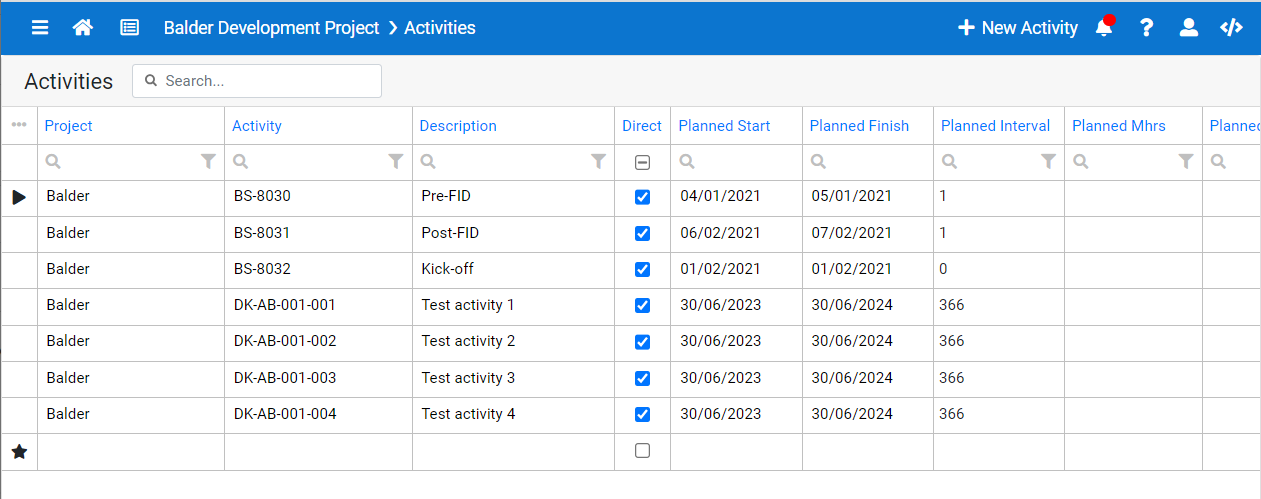
Welcome to the September 2023 Pims CMS release
New functionality
- Modules and Activities grids added on Web (@183604, @183573)
- New Punch Item email notification added in product version (@179117)
- View only access in Checklists grid: a new role capability (@129372)
The Changes in core functionality
- Resetting handover signatures will delete automatic files in Dossiers (@178133)
- RespID limit increased to up to 50 characters (@171832)
Improvements to be mentioned
- Type ID Description column added to Tag Register grid on Web (@182450)
- mobile apps will prevent accidental page refresh in list views (@184749)
- client logo to be visible in Look Ahead print out to PDF (@163474)
- from/to tag lookups will not be limited to the lists in Tag Details (@182748)
- tweaks in various lookups to give more space to Description field on Web (@182146)
For more details, check the full list of changes and fixes in the Workflow / Issue Register.
Release 23.08
Welcome to the August 2023 Pims CMS release
New functionality
- Filter Builder in Dossier Setup on Web (@174430)
Improvements to be mentioned
- Multi-language support major review in Web apps (@168179)
- Dossiers optimization when printing large over 1GB files on Web (@177610)
- Progress indicator when printing a single checklist (@173010)
For more details, check the full list of changes and fixes in the Workflow / Issue Register.
Release 23.07
Welcome to the June 2023 Pims CMS release
New functionality
- Copy Tag and Group Sorts added in Tag Register on Web (@173041, @169498)
- Original Item and Description from Checklist inside Punch Details (@128515)
Improvements to be mentioned
- Tag Generator will continue previous numbering sequence (@141776)
- Checklists grid loading optimization (@172007)
- Handover Config will indicate available Warnings & Locks on Web (@171378)
- Dossiers: button styling improved, full names instead of emails (@171708)
For more details, check the full list of changes and fixes in the Workflow / Issue Register.
Release 23.06
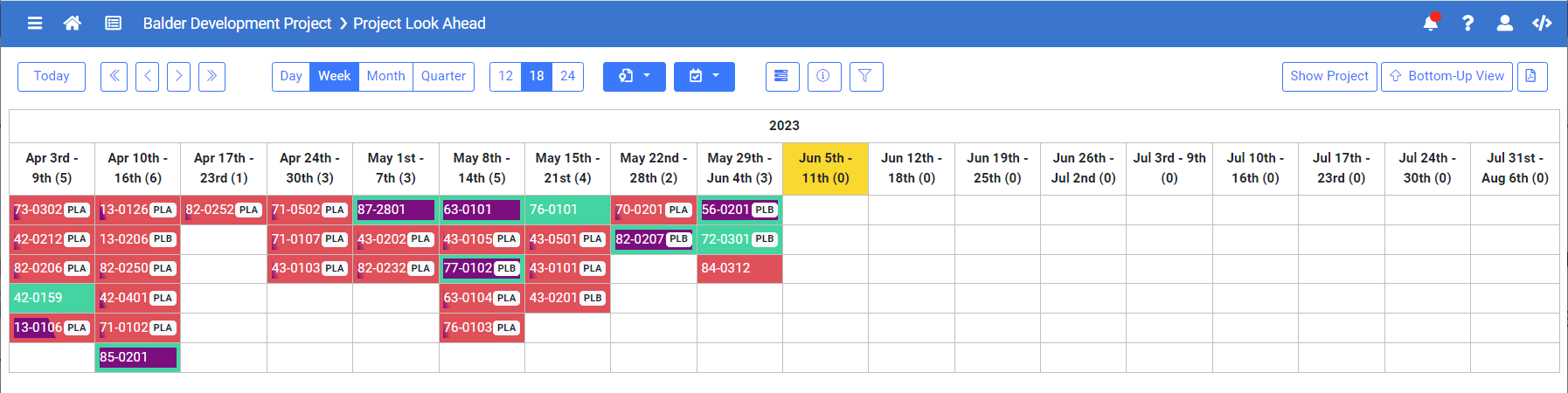
Welcome to the June 2023 Pims CMS release
New functionality
- compact cells, 12-18-24 column mode and fluid navigation in Project Look Ahead (@170748)
- latest document revision only in tag and subsystem drawings (@162410)
- Jobcards (editable) grid added on Web (@169266)
- procedure activities grid added to Project Explorer (@169762)
The Changes in core functionality
- Completed Certificates in subsystems dossiers will also include package certificates (@169158)
Improvements to be mentioned
- hours/minutes in Signing fields in grids of Checklists, Punch Items and Certificates (@171128)
- word-wrap option for editable fields in checklists tables (@166009)
- editable Jobcard, Comment, CallOffRef columns in Checklists grid (@149284)
- proper column names in Status grid export to Excel in Project Explorer (@158098)
For more details, check the full list of changes and fixes in the Workflow / Issue Register.
Release 23.05
Welcome to the May 2023 Pims CMS release
The Changes in core functionality
- Tag Details will include NA checklists in the checklists grid (@166168)
Improvements to be mentioned
- faster loading in Engineering Registers (@165669)
- new UI in Multi Handover Dossiers (@163456)
- default font in Rich Text Editor will match checklists reports (@163200)
- auto-saving punch right before signing to avoid missed changes (@163319)
- filtering by Milestone added in Project Look Ahead for subsystems (@163096)
- Documents Markups will display misconfigured subsystems in gray color (@163382)
For more details, check the full list of changes and fixes in the Workflow / Issue Register.
Release 23.04
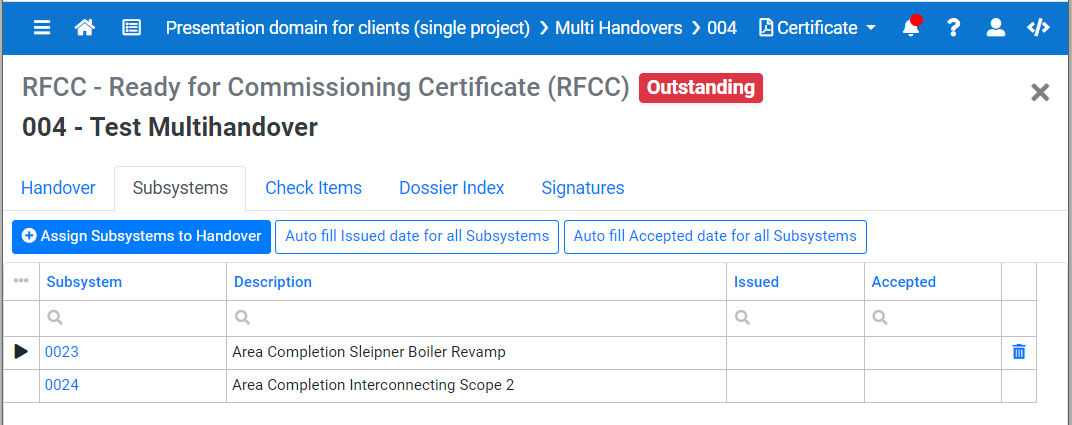
Welcome to the April 2023 Pims CMS release
This month brings these key highlights:
New functionality
- multi-handover app released on Web (@121262)
- subscribers tab added in punch details on Web (@161338)
- Est. Hours column added in Checklist grid and footer for total sum (@154819)
- new style in Dossier Index cards on Web (@159974)
- file grid added in Documents and Drawings tab in Subsystems Details (@160485)
- Web Domain Wizard to copy configuration data from existing domain (@158954)
The Changes in core functionality
- undeleting a tag will restore all connected checklists (@146919)
- setting subsystem as not applicable will warn about remaining tags (@161360)
- not applicable subsystems will be treated as "invalid" in Engineering Import and Completion Data Import (@161350)
Improvements to be mentioned
- added optional setting to generate checklists on last signature (@162076)
- more columns in Tag Register: PONo, FromTag, ToTag, SingleLineDwg and others (@157851)
- SerialNo added as part of Tag info in Project Explorer (@151665)
- Remarks column added in the grid in Documents Markups (@161643)
- table editing added in Checklist Rich Text editor on Web (@162647)
- nested grids in Changes page in Eng Import and Compl. Data Import (@160791)
For more details, check the full list of changes and fixes in the Workflow / Issue Register.
Release 23.03
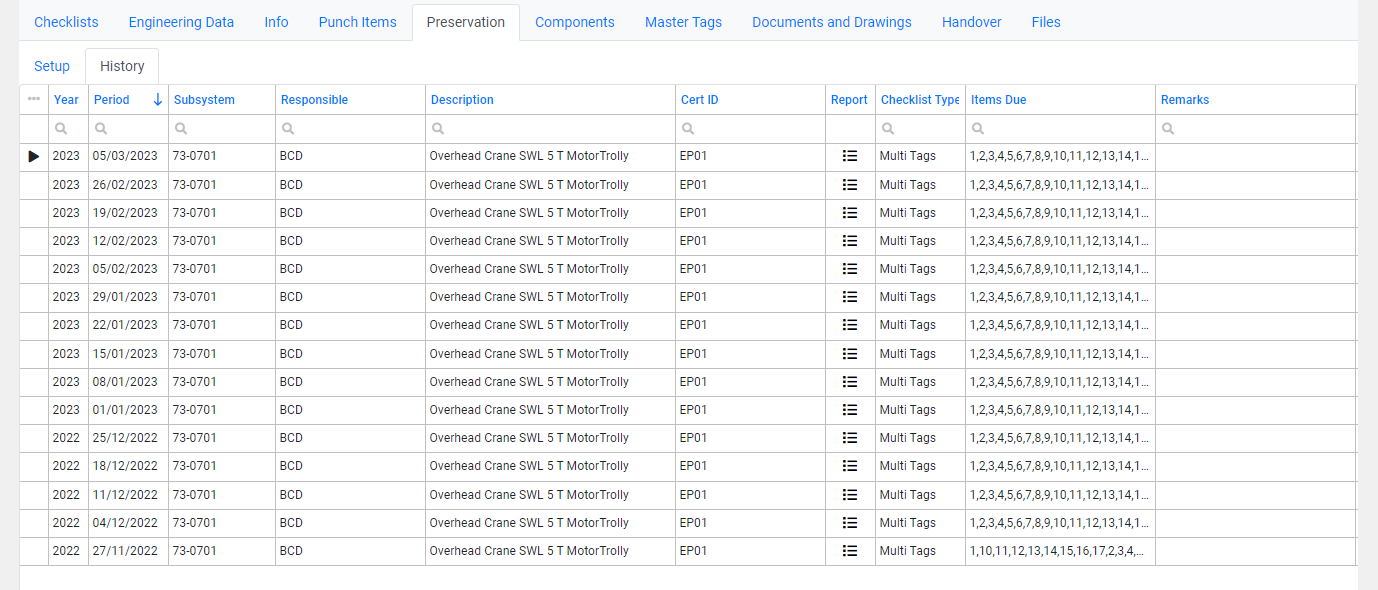
Welcome to the March 2023 Pims CMS release
This month brings these key highlights:
New functionality
- preservation history grid added in Tag Details page (@154026)
- charts added in Systems and Packages details pages showing counts for punches, checklists and certificates (@155674)
- rich text editor for comments in Checklist config web app (@125898)
- rich text editor for comments in Pres. Checklist config web app (@154114)
- add / remove final document implemented in Weekly Worklist on web (@154119)
- copy settings and replicate defaults in Email Templates (@153844)
The Changes in core functionality
- separate groups for project and plant related data in Domain Wizard (@155412)
Improvements to be mentioned
- ability to delete records, editing and group sort fields added in Weekly Worklist (@157213)
- checklist insert performance optimizations (@156790)
- editing Web Link (URL hostname) now available in Email Templates web app (@152062)
- add default checklists fixed in Tag Details (@155545)
- button activation fixes in mobile checklists when clicking OK, PL, PLA (@151414)
For more details, check the full list of changes and fixes in the Workflow / Issue Register.
Release 23.02
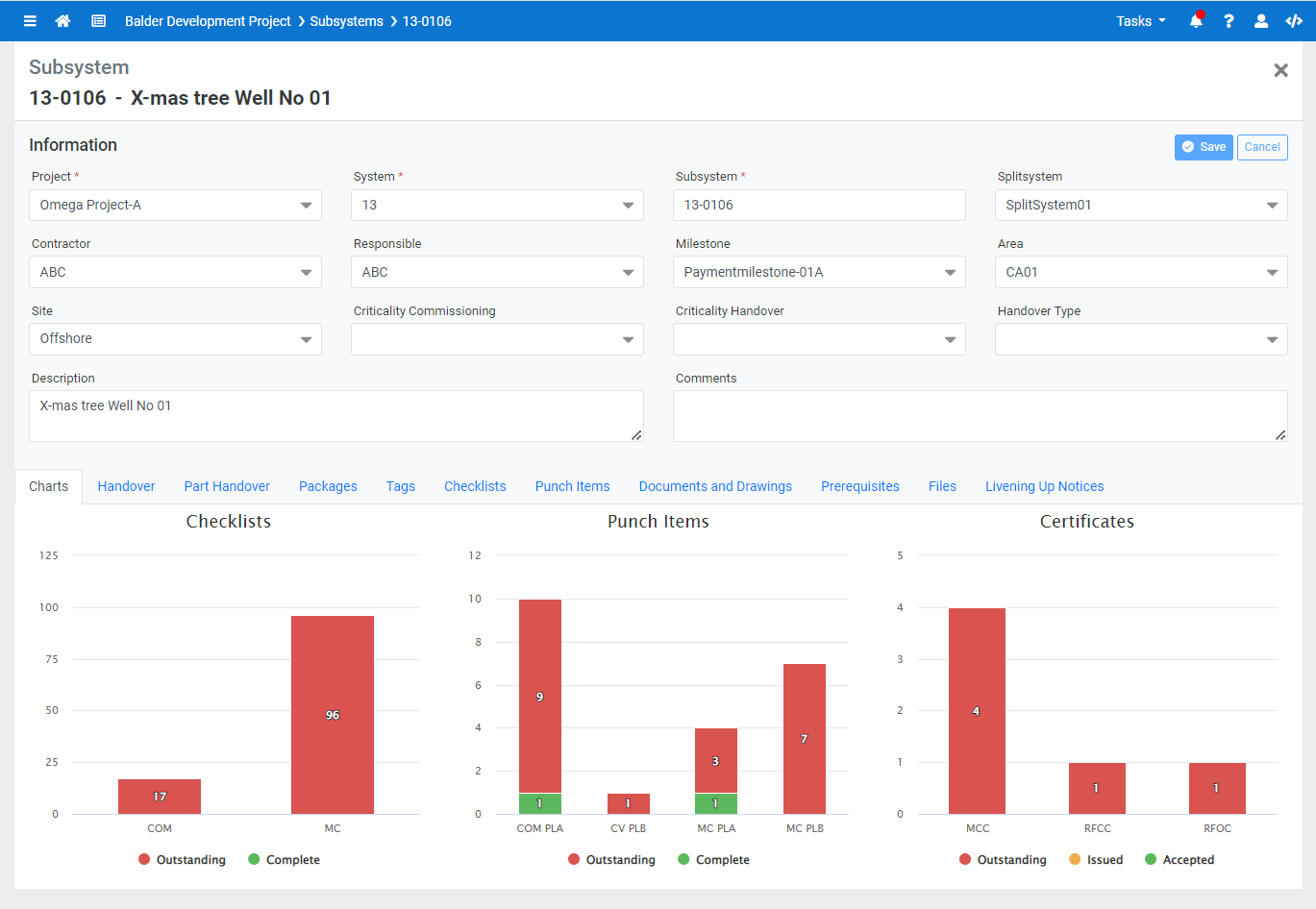
Welcome to the February 2023 Pims CMS release
This month brings these key highlights:
New functionality
- Charts added in Subsystem details web page showing counts for punches, checklists and certificates (@131424)
- Added Email Template Configuration on web (@149833)
- Added Tag Components grid on web for rapid linking of master tags and child components (@149903)
- Certificates tab added in Tag Register on web (@42098)
- Tag Register on web now has fully editable Checklists grid (@147197)
- Grid added in Subsystem web details pages showing active Livening Up Notices (@149545)
The Changes in core functionality
- DocRev field added in Documents Files for storing older revisions (@136451)
- New rule introduced: single boundary drawing in Document Revision (@153781)
- More freedom for Security Admin to add or revoke memberships in Contractors, Project access and Signing Groups (@148138)
- Contractors members lookup will list all users corresponding to Appframe security and role permissions (@149823)
Improvements to be mentioned
- Scanning app now skips foreign barcodes, auto-numbering got improved and remember zoom/scroll feature added (@147831)
- Documents Markups quick lookup for Subsystems, publishing boundary to Documents, updating colors and subsystems, compatibility with historic doc revisions, on/off setting for tag importing (@139656)
- Files tab added to Checklists Config web app (@149919)
For more details, check the full list of changes and fixes in the Workflow / Issue Register.
Release 23.01
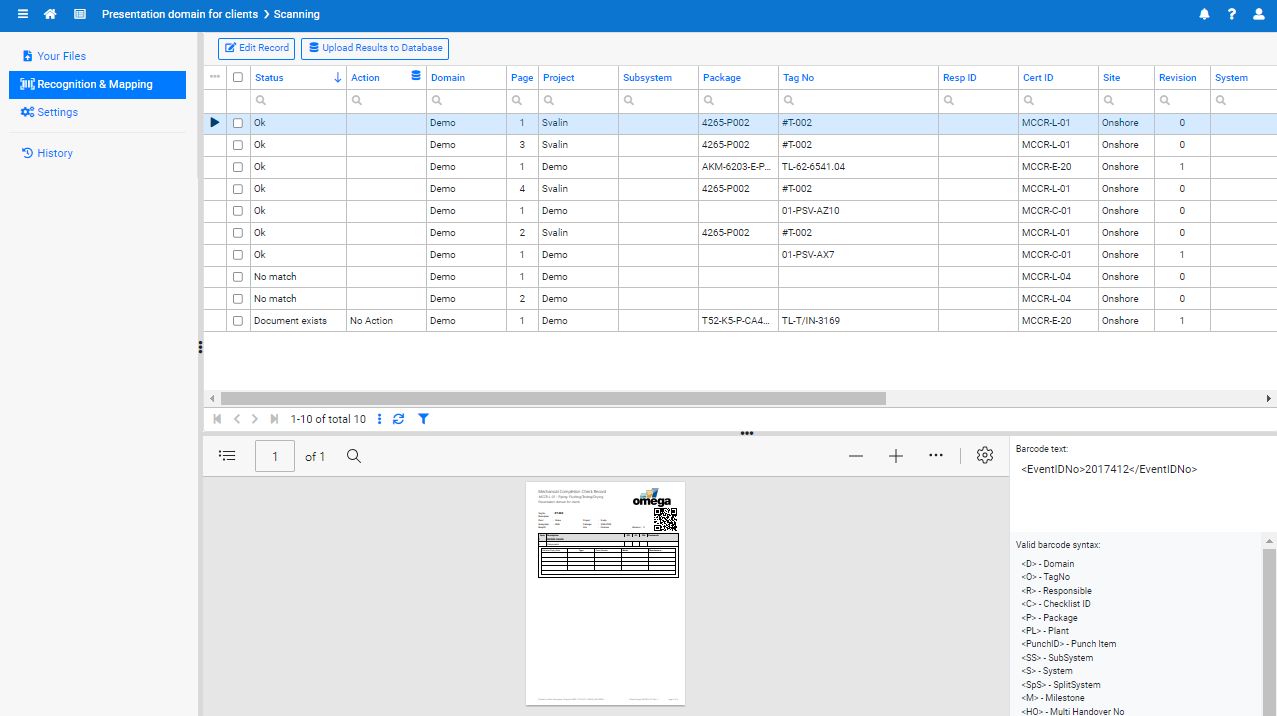
Welcome to the January 2023 Pims CMS release
This month brings these key highlights:
Web Scanning
- scanning application for bulk uploading PDFs of clearance sheets, certificates, and checklists added on Web (@141573)
- related documentation article for Scanning app released (@148619, link to article)
Report Printing
- reports will localize time based on the time zone selected in computer or mobile device settings (@146980)
Handovers
- dossier preview for part handovers fixed on Web (@147067)
- loophole allowing file upload in locked Dossiers fixed (@147939)
Checklists
- merging large files fixed with Aspose PDF upgrade (@147932)
- file downloading fixed in Package and Subsystem details (@148091)
Purchase Orders
- Purchase Orders basic grid added on Web (@135399)
Punch Items
- PO, CalloffRef, Site columns added to Punch Items Web grid (@126532)
Documents
- HasBoundaryDrawing will indicate documents containing files with IsBoundaryDrawing property (@146918)
Web Dashboard
- performance optimization when loading initial projects page (@144815)
User Configuration
- Copy User Memberships fixed for Archived Domains (@147415)
For more details, check the full list of changes and fixes in the Workflow / Issue Register.
Release 22.12
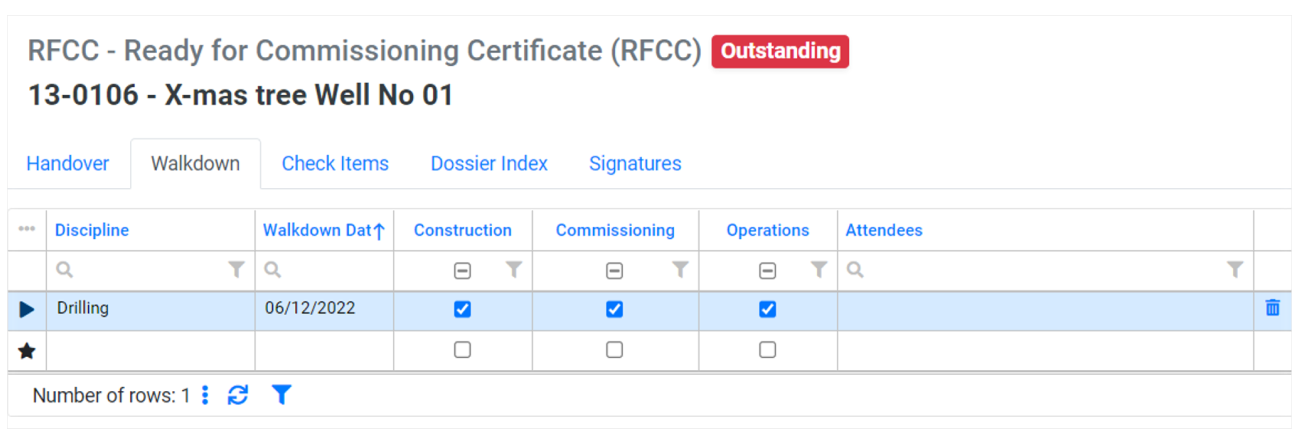
Welcome to the December 2022 Pims CMS release
This month brings these key highlights:
Handover
- Walkdown tab added in Certificates Detail and winclient for System, Subsystem and Package levels (@108768)
- email notifications will only be sent to project members (@141553)
- missing notifications fixed due to change in standard user permissions (@143223)
Livening Up Notices
- Warnings/Locks will ignore next phase, additional checking for complete subsystems (@137507)
- Subsystem auto-refresh when adding tags (@144261)
- documentation article for Web LUN (@134336)
Checklists
- will auto-refresh component list and attributes when opening Checklist Details (@135445)
- Sign As Guest button appearing after 5th sign fixed (@141990)
Checklist Reports
- will function even when image settings are missing (@143863)
- dummy seconds removed from Signature boxes (@141321)
- Checklists without Company, Name (Row Binding issue) fixed (@141822)
Checklists Tables
- bulk copy/paste fixed in Inner Table tab in Table Configuration (@140533)
Contractors
- group sorts lookups added in Contractors (@135155)
Weekly Worklist
- Sort Order added in Items Due list formatting (@144746)
Tag Register
- quick link to generate final document for checklists fixed (@144041)
- Master Tag grid will show correct CL/PL Status fields (@142000)
- info label when there is no engineering data to show (@142767)
Systems
- added SearchColumn to enable search (@142628)
Punch Items
- ExternalPunchID field changed to read-only in Win/Web and only allowed via Excel Import (@139846)
For more details, check the full list of changes and fixes in the Workflow / Issue Register.
Release 22.11
Welcome to the November 2022 Pims CMS release
This month brings these key highlights:
Date Handling
- signing datetime fields will be stored as UTC in database (@136592)
- Web pages will localize datetime according to the user device in all grids and details (@136600)
CMS Configuration
- Copy Settings will cover more of fields in Handover Config and CMS Configuration (@131132)
- CMS Configuration will auto-initialize Global Settings table (@136225)
Web Dossiers
- will display Report Title instead of ReportID in dossier configuration grids (@137539)
Punch Items
- direct linking to Checklist where punch item originated on Web (@130815)
- Raised format fixed in Clearance Sheet Report template (@140582)
Livening Up Notice
- Actual date will be auto-populated on Accepted step if blank (@137493)
For more details, check the full list of changes and fixes in the Workflow / Issue Register.
Release 22.10
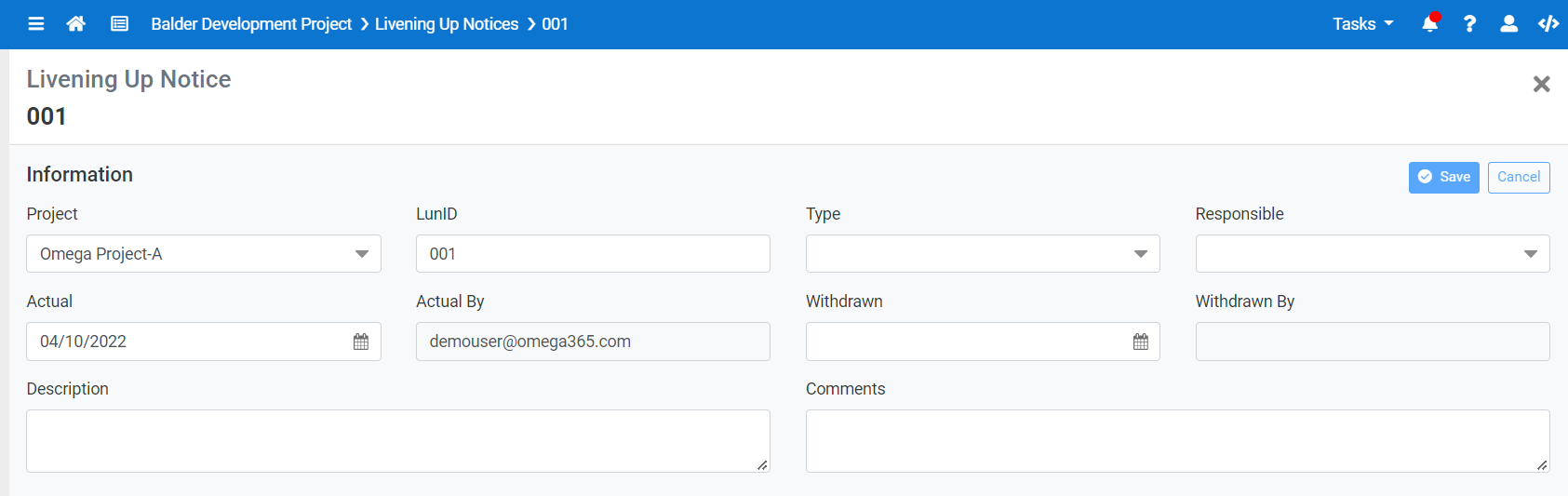
Welcome to the October 2022 Pims CMS release
This month brings these key highlights:
Livening Up Notices
- grid and details pages with tag/subsystem assigning dialogs implemented on Web
- Actual / Energization date can be set manually
- Tag Register and Project Explorer will show comma separated list of active LUNs
Assign Checklists to Package
- Assign Checklists to Package dialog implemented on Web
- partially scoped tags will be included
- vendor/supplier checklists will not be generated
Contractors / Responsible
- 2nd level hierarchy implemented on Web
Punch Items
- tabs with additional information and daily log added in details page on Web
Project Explorer (Web)
- Systems, Subsystems, Packages tabs added
Web Imports
- added links to Import Log reports
Document Markups
- adding/removing points implemented for subsystem boundary marking
- drag & drop with the shift key pressed
- deadlocking and performance optimizations
Dossier (Web)
- Aspose license issue fixed on first printing
Web General
- added setting PIN No to the main website
For more details, check the full list of changes and fixes in the Workflow / Issue Register.
Release 22.09
Welcome to the September 2022 Pims CMS release
This month brings these key highlights:
Copy Settings (Web)
- copy settings from other domain in CMS Configuration, Punch Config, Handover Config, Pres. Config web pages
- copy to/from other domain in Checklists, Tag Types and Checklist Tables configuration web pages
CMS Configuration (Web)
- will auto-initialize in new domain
- column based permissions can now be applied on Systems, Subsystems and Packages
- EnableDCSIntegration and Report Images tab added to Web
Project Explorer (Web)
- resizable tree and information panels
- Status tab loading fixed for SSArea, SSMileStone, SSSite levels
Checklists
- components in checklist tables now fetch live data from source views
Offline Apps
- required field validation fixes when signing and uploading checklists
Eng. Registers (Web)
- will hide registers not valid for the project
- adding default checklists via tag details page
Web Imports
- duplicated mappings will inform the user with clear messages
- file upload restricted to .xls and .xlsx only
Document Markups
- drag&drop disabled until document is checked out
- spaces will be removed from recognized tags
Handovers
- generate & upload certificate (Winclient)
- dossier index generation enabled for part handovers
For more details, check the full list of changes and fixes in the Workflow / Issue Register.
Release 22.08
Welcome to the August 2022 Pims CMS release
This month brings these key highlights:
Punch Items
- new clearance sheet template with picture printing
- uploading and downloading clearance sheet is now available on Web
- printing selected punches implemented on Web
- mobile app will sort punch items by TagNo in the list view
- restricted access for vendors and contractors in punch items
- required TagNo indication improved in punch editing dialogs on Web
Checklists
- scoping via filter dialog implemented on Web
- restricted access for vendors and contractors in checklists
- mobile app will sort checklists by TagNo in the list view
- Eng fields display in print preview (blank checklist) report fixed
- checking out checklists for Offline App usage fixes
Completion Data Import
- links to validation discrepancy report added (Web)
- "too long fields" false positive issue when importing systems on single-project domain fixed (Web)
- checklists import on single plant-domain fixed (Win&Web)
- performance optimization for large checklist imports (Win&Web)
- Plant to be listed as required field for checklists (Web)
- inserted/updated counts in logs fixed (Web)
PDF Markup and Tag OCR
- dedicated tooltip/editor for document type and document-linking improvements
- markup displacement issue on high dpi screens fixed
Engineering Setup (Web)
- Copy Layout from Another Domain added to Web
- fixed Column Description editing
Date Handling
- signing boxes will display time in hours and minutes in Web Details pages
- enforced consistency among certificate Planned and Forecast date formats
Certificates
- additional restrictions to prevent tampering with signature records
- Description column added to all levels in Handover Certificates (Win)
Configuration
- duplicated Plant issue fixed in CMS Config (Web) grid
For more details, check the full list of changes and fixes in the Workflow / Issue Register.
Release 22.07
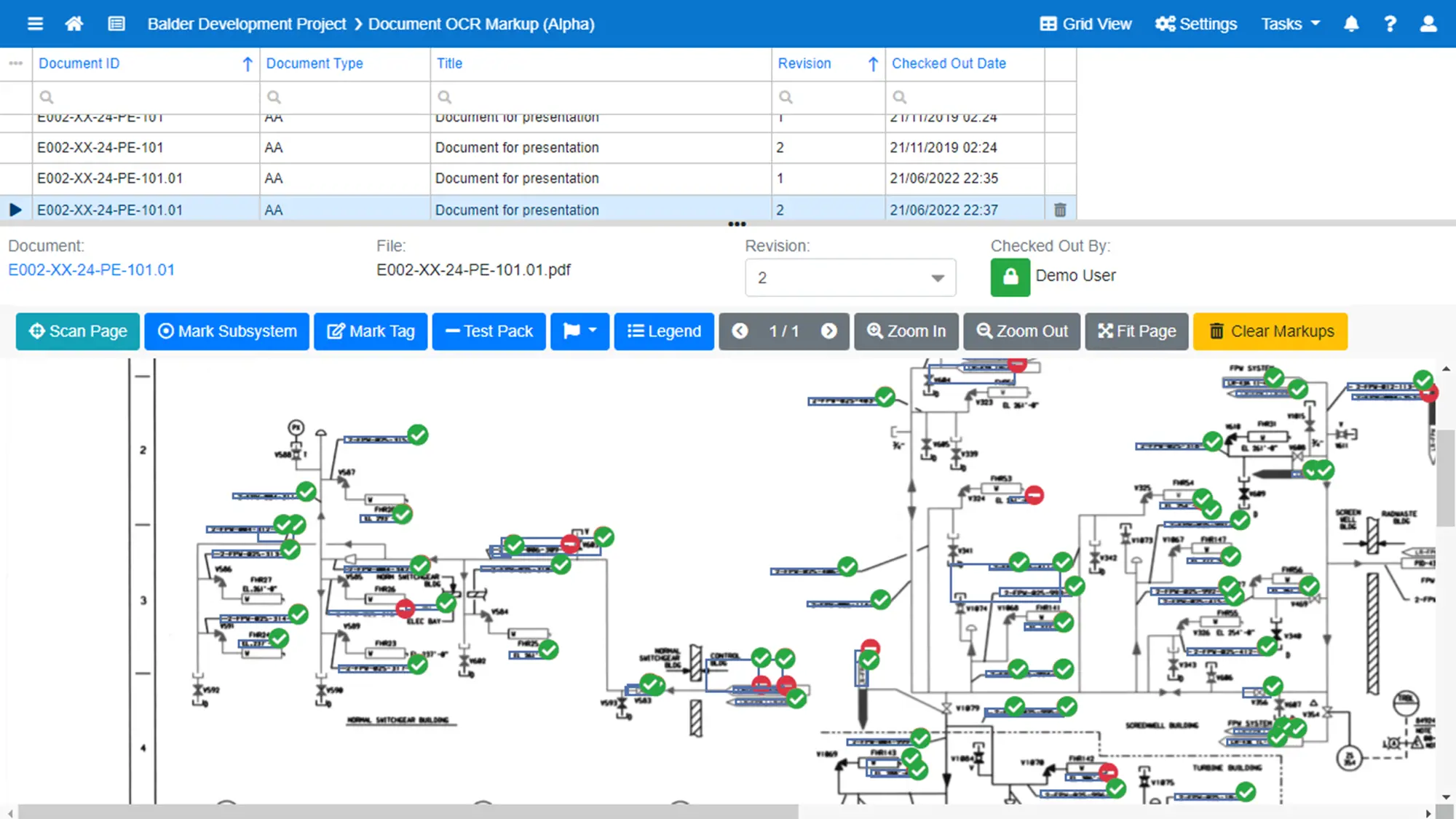
Welcome to the July 2022 Pims CMS release
This month brings these key highlights:
Document Markups
- navigation grid to quickly browse and filter relevant drawings
- hyperlinks to other drawings if they were recognized and exist in Documents register
- improved user flow (automatic checkout, load default syntaxes, dropped initial requirements for plant/project)
- new syntax element to cut off unnecessary characters at the end
- user guide published
Curves
- curves generation performance improved
- restored original user interface for generating the whole period
Preservation Checklists
- implemented Bold styling for items on Web and introduced NoCheckItems option in Checklists Configuration
Project Explorer (Web)
- added quick links to detail pages (for subsystems, packages, etc.)
Completion Data Import
- Package validation in Checklist Import fixed
- Area and Subsystem revalidation fixed
For more details, check the full list of changes and fixes in the Workflow / Issue Register.
Release 22.06
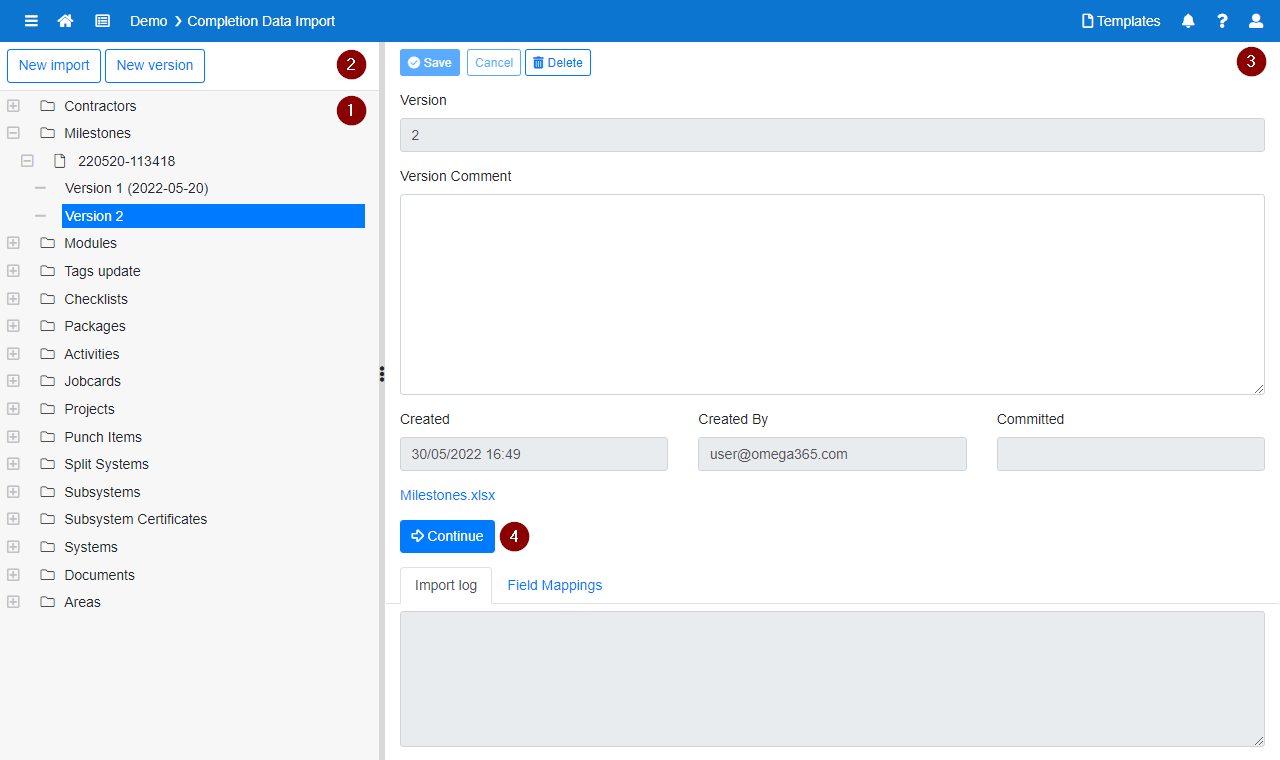
Welcome to the June 2022 Pims CMS release
This month brings these key highlights:
Completion Data Import (Web)
- import from Excel to common Completion registers is now available on Web
Engineering Import (Web)
- Excel templates download added
- too long fields validation issue fixed
Punch Items
- implemented scope locking on database level that will follow add/remove scope locks in Handover Config
- removed deleted tags from add new punch lookup
Completion Data Import (Win)
- fixes in Contractors, Punch Items and Checklists imports
Preservation Checklists
- manual attachments for multi-tag checklists fixed
Checklists
- preview report performance optimization
General
- expired & service accounts removed in various dropdowns
Tag Register
- Active LUN status field replaced LunID lookup
For more details, check the full list of changes and fixes in the Workflow / Issue Register.
Release 22.05
Welcome to the May 2022 Pims CMS release
This month brings these key highlights:
Checklists
- 3-options in signing (self signing, guest mode, both modes)
- new line support in item description in Web Details page
- adding new checklists performance optimizations
- email notifications will work correctly when RespID column is not used
- added Created(By), Updated(By) fields to web grid
Preservation
- print outstanding/completed checklists implemented on Web
- final document generation and upload fixed for multi-tag type
- multi-checklists edit dialog implemented on Web
- reset checklist signature fixes
- localization fixes in Findings on Web
Handovers
- auto-creating set of handover certificates for Subsystems based on Handover type
Handovers (Web)
- added "Enable Web Format" option for Comments and Description
- single "Save" button for Comments, Description and meta-data fields
- dossiers will wait for user action after generation (same as winclient)
- dossiers will print detailed error messages (same as winclient)
- adding new dossier items fixed
- generating and uploading PDF attachments for LUNs Dossiers fixed
Markups & Tag OCR
- "Mark Tag" feature fixed
- import dialog, tags selection and import various improvements
Configuration (Web)
- adding new plants to projects implemented on web
Mobile Apps
- horizontal scroll to view checklist tables on small devices
- deleted tag indication in tags app
- page navigation button glitches fixed
Punch Items
- added Created(By), Updated(By) fields to web grid
- preventing mismatch of Subsystem for TagNo or vice versa trigger checks
For more details, check the full list of changes and fixes in the Workflow / Issue Register.
Release 22.04
Welcome to the April 2022 Pims CMS release
This month brings these key highlights:
Web Handovers
- Description and Comments rich-text fields from winclient will be shown in certificate details page for Web viewing
Web Scheduler
- server background jobs moved to Web Scheduler for easier setup and maintenance
Manage Users
- auto-assign users feature will give access to all existing and new projects within a domain
Web Eng Registers
- grids will preserve and keep user layouts till the next visit in Web Engineering Registers
Project Look Ahead
- fixed counts for split systems and milestones certificates in tooltips and progress bars
Mobile Checklists
- performance optimizations in loading and filtering mobile checklists
- iPad checkbox rendering glitch in fixed in checklists tables
- checklists filtering by status fixes
Checklists
- image rotation handling in reports improved
- print checklist button fixed in winclient grid context menu
Preservation Checklists
- OK/NA/FN rendering fixed in PDF reports
Comm. Procedures
- multiple files and drag & drop support in PDF attachment node
- completed certificates and PDF attachment printing various fixes
Tag Recognition
- System, Plant, Subsystem, Package, Area validation fixed
Archived domains
- Completion module will set archived domain as read-only
For more details, check the full list of changes and fixes in the Workflow / Issue Register.
Release 22.03
Welcome to the March 2022 Pims CMS release
This month brings these key highlights:
Checklists
- Print Multiple Checklists added on Web
- performance optimization in create checklists
- manual upload process (for electronic checklists)
- image printing in reports display improved
Eng Registers
- Change Logs added on Web
- Plant value validation added
Engineering Import
- too long key-field warning dialog added to Web
- compatibility with templates and data export files improved
Mobile Apps
- "Cleared" status filter added to mobile Punch Items filters
- "Ready to Sign" status filter added to mobile Checklists filters
Handovers
- Issued By / Accepted By incorrect values in Projects, Systems, Subsystems, Split Systems, Packages datasheet views fixed
- add new certificate dialog now filters by project and type
Offline Apps
- infinite initialization loop fixed
Packages
- Total Punch Items & Outstanding Punch Items counts fixed
Tag OCR
- clear markups menu fixed
For more details, check the full list of changes and fixes in the Workflow / Issue Register.
Release 22.02
Welcome to the February 2022 Pims CMS release
This month brings these key highlights:
General (Web)
- change logs added in Tags, Punch Items, Subsystems and Checklists grids
- remove checkout feature in Punch Items, Checklists and WWL grids
- consistent style when Tags, Punch, Subsystems are voided
- security improvements
Tag Register (Web)
- Assign Tags as components in tag details page
- Quick link to open selected tag in Eng Register
- Deleted Tag status badge added
Checklists (Web)
- print single checklist added in checklist details page
- appending checklist final document added
- added Subsystem Description, Tag Description, CallOffReff fields to the web grid
- AllowResetSignatures capability fixed
Engineering Import
- moving to different register will re-open the tags
- SQL friendly date format in Excel templates
- document types mismatch will bring a warning instead of blocking tag import
Handovers (Web)
- Outstanding status badge added in details page
- Value field added to check items in details page
- CurrentSignGroup column added to certificate grids
- Page Not Found loading error after rev up fixed
Handover Config (Web)
- added FilterString auto-population in Dossier configuration
Punch Items
- adding COM punch items to RFC Accepted subsystem is now permitted in handover checks
Visual Checklists Tables
- auto-ordering fixed
- limit-to-list setting placement fixed
Project Explorer
- performance optimization in charts
- NA Subsystems to be hidden in Status tab
Comm. Procedures
- added Site/Verified fields in activities
For more details, check the full list of changes and fixes in the Workflow / Issue Register.
Release 22.01
Welcome to the January 2022 Pims CMS release
This month brings these key highlights:
Engineering Import (Web)
With the latest release you can import engineering tags via the web interface without the need to install the winclient application. Web Engineering Import is fully compatible with the winclient version and contains all key features including column mappings, deleting/re-opening of tags, changing registers and different file types.
Projects
- project details page with a handover tab added to the web
- performance optimization in charts
Subsystems (Web)
- setting Subsystems as Not Applicable, filtering NA Subsystems out and special color indicators
Project Explorer
- duplicated certs on total level fixed (Win)
- Not Scoped node duplication fixed (Web)
- performance optimization in tree loading (Web)
- single quote in tags support improved (Win)
Project Look Ahead (Web)
- checklist final document will be printed if missing
- checklist icon to be displayed correctly
Handovers (Web)
- generate step reset fixed
- single quote in tags support improved
Completion Data Import
- checkout validation in Punch Import added
- required fields in Area Import fixed
Offline Apps
- checklists app will remind about related punch items
- information labels added to punch items app (status of related checklists)
- improved file attachment validation in Preservation Checklists
Weekly Worklists
- updating Period column has been disabled
- added SignGroup column to the grid (Web)
General Web
- JFIF file support in image previews
- linking changed to TagID to avoid special symbols in links
For more details, check the full list of changes and fixes in the Workflow / Issue Register.
Release 21.12
Welcome to the December 2021 Pims CMS release
This month brings these key highlights:
Project Explorer (Web)
- Totals level implemented
- checklists printing via the grid fixed
- filtering fixed for Area and Plant No levels
Project Explorer (Win)
- chart counts fixed for the bottom level nodes
- deleted items displaying fixed when the setting is off
Tag Register
- Change Eng Register will delete redundant Engineering record if such exist
- links to components fixed in the Web
Tag Types
- replicate to other domain will overwrite type attributes and default events
Checklists
- file upload disabled for NA checklists
Checklists Tables
- option to restrict lookup values (limit to list)
- optimized recreate checklists tables
- calculation field fixes for multi-project situations
Handovers
- project level certificate reset fixed
Livening-Up Notices
- implemented Dossiers for LUN approvals
- assigning tags to more than one LUN ID
- LUN certificate rev up fixed
Mobile Apps
- filtering punch items by Cert ID implemented
Web General
- support for special characters in links
- active row indicator added in grids
Security Enhancements
- database views, procedures, iframes, etc.
Completion Data Import
- punch and area imports fixed
Engineering Import
- permission error fixed
For more details, check the full list of changes and fixes in the Workflow / Issue Register.
Release 21.11
Welcome to the November 2021 Pims CMS release
This month brings these key highlights:
Web Tables Designer
- new checklists tables designer with both visual editing and classic grid configuration modes
Web Project Explorer
- desktop optimized layout with always visible Info panels
- tree indicator for child nodes fixed
- certificate chart ordering by phase and sequence
Preservation Checklists
- user-friendly dialogs when selecting multiple checklists per tag
- multi-checklists validation in Completion Data Import and against renaming of CertIDs in pres. configuration
- adding preservation checklists to tags via tag type
Web Engineering Registers
- added page splitter to give more screen estate to the grid
Offline Verification Apps
- web based apps for offline data verification (for punch items, checklists and preservation)
Web Punch Items
- handover warnings & locks when changing subsystem
- unsubscribe punch notifications web page fixed
Winclient Punch Items
- glitches when deleting punch items in datasheet fixed
- changing subsystem handover warning dialog fixes
Web Subsystems
- URL linking will handle '&' character in subsystem name
Web Subsystems
- handover certificate progress curves fixed
Security enhancements
- database objects and web pages
Web Handovers
- faster marking of check items
For more details, check the full list of changes and fixes in the Workflow / Issue Register.
Release 21.10
Welcome to the October 2021 Pims CMS release
This month brings these key highlights:
Checklists Tables
New Inputs and features are now available in Checklists Tables that will cover even more use cases from calculating electrical currents to logging a plant walk-down:
- adding new row (duplicate the last row)
- calculation fields (Excel-like formulas for simple calculations)
- numeric, date and time formats
Checklists
- scoping package checklists with the same EventID fixed
- adding default checklists improved in Web Tag Register
Web Certificates
- warnings & locks when printing certificate implemented
- checks items visual style improved
- adding dossier items fixed on TagNo level
Punch Items
- Enable Deleting of Punch Items setting will be handled correctly on Web
- Cleared/ Verified columns were disabled in Win Punch Items grid
Preservation
- Status by Subsystem report will display correct Subsystem
- checks items visual style improved in checklists
Web CMS Configuration
- Column Permissions tab fixed
Engineering Import
- date format support fixed
Globalization
- translation support fixed in Web Eng Registers and Dashboards
For more details, check the full list of changes and fixes in the Workflow / Issue Register.
Release 21.09
Welcome to the September 2021 Pims CMS release
This month brings these key highlights:
Web Engineering Setup
- Engineering registers and column layouts can now be set via Web interface
Web Preservation Config
- Preservation Checklists configuration added to Web
Web Checklist Config
- updated to the new visual style
- adding new certificates and custom item labels
Web Checklists
- check items section rebuilt with more compact look in Checklists details page
- marking check items improved on slow connections
Checklists Reports
- performance optimizations when printing checklists reports
- Eng Data Labels caching issue fixed
Web User Management
- copy Role/Domain Membership added in Web Persons details page
Preservation Checklists
- bold and shading support in preservation checklists print out
- PO Number added to Weekly Worklist grids and Mobile App filtering
Comm. Procedures
- will print checklists together with picture attachments
- removing Subsystem will not be allowed if activities are still present
Handover Dossiers
- PDF bookmarks for tag attachments
Imports
- Engineering Import will return specific error messages
- Punch Item Import will validate Contractors correctly
For more details, check the full list of changes and fixes in the Workflow / Issue Register.
Release 21.08
Welcome to the August 2021 Pims CMS release
This month brings these key highlights:
Web Tag Generator
- tag generation tool now available in Web Engineering Registers
- possibility to set up numbering schemes in Web Configuration app
- generating number sequences with "from" and "to" setting
Checklists
- multi-signing dialog improved in mobile app
Checklists Attachments
- uploaded files can now be renamed in Checklists details page
- images will be downsized during printing to keep PDF files smaller
- temporary data will be cleaned up from web servers
Punch Items
- cancelled punch items will not be included into Totals
Web Projects
- adding new projects via the new web grid
Comm. Procedures
- default signatures to be populated automatically
- filter saving improved when doing node configuration
Subsystem Part Handovers
- tags can now be filtered by GroupSort columns
Web Cross-domain
- widget in My Page will list handover actions from all domains
Web Engineering Registers
- fixes for adding and updating records via the web grids
For more details, check the full list of changes and fixes in the Workflow / Issue Register.
Release 21.07
Welcome to the July 2021 Pims CMS release
This month brings these key highlights:
Cross-Domain support in Web
Pims Completion now supports having multiple domains open in different browser tabs. This allows multi-tasking work on different domains at the same time and improves integration with other Pims modules and also with the 3rd party IT systems.
Web Project Look Ahead
- tiles will be sorted by dates
- not-applicable checklists will hidden by default in the grid
- performance optimization
Checklists
- duplicated electronic checklists scenario fixed (for NA checklists)
- appending attachments to final checklist document fixed
- performance optimizations when loading Checklist Details
Partial Handover
- checklists and punch items status reports will reveal partial handovers more clearly
Security
- security improvements related to external web libraries
Checklist Tables
- tracking started tables
- required field indication for date and checkbox fields
Offline Checklists
- adding files is disabled after the first signature (to be in line with the online process)
Tag Register
- performance optimizations both for web and winclient apps
For more details, check the full list of changes and fixes in the Workflow / Issue Register.
Release 21.06
Welcome to the June 2021 Pims CMS release
This month brings these key highlights:
DC-CMS Integration
Integration with Pims Document Control module is now available in the standard Pims solution. DocumentID, Revision, and Title (optional) from Pims DC will be shown in Completion lookups providing a way to link documents with tags and subsystems. The feature can be turned on by clicking "Enable Integration with Document Register" in Domain Setup configuration form.
Update Engineering data from the field
Eng Input values can now be automatically transferred from Checklists Tables to the appropriate Engineering Registers. This new service can be optionally enabled for clients requiring such data flow.
Checklists
- Rev Up will be disabled if signing process has been already started
- mobile app loading optimization
- required input fields functionality improvement when first signature is optional
- error handling in checklist generation
Project Look Ahead (Web)
- separate status coloring for Forecast and Forecast / Planned data views
- multi-language support in PDF report
- filter row added in dialog grids
Security
- security improvements related to internal and external web libraries
Comm. Procedures
- copy/paste of nodes various fixes
Handover Dossiers (Web)
- reports with parameters fixed
Project Explorer (Web)
- special character usage in key fields (e.g. "&") fixed
Eng Registers
- performance optimization when opening Eng Register forms
For more details, check the full list of changes and fixes in the Workflow / Issue Register.
Release 21.05
Welcome to the May 2021 Pims CMS release
This month brings these improvements and fixes:
Checklists
- Added file count badges on tabs in Checklists Details page
- Visual cues when editing Checklists Tables values
- Mismatching Eng Registers message fixed in Checklists Tables
Adding Checklists
- Revision will always start from 0 instead 1
- Same CertID for different Events is now supported (EventID is included into Revision)
- Checks against accidental duplication of Revisions
Project Explorer
- Tree loading issue in Firefox fixed
Weekly Worklist
- Report opening fixed for non-English cultures
Web Handovers
- Dossiers attachment upload restricted to PDF files only
Offline Apps
- File upload stability improved when Airplane mode is not used
For more details, check the full list of changes and fixes in the Workflow / Issue Register.
Release 21.04
Welcome to the April 2021 Pims CMS release
This month brings these key highlights:
Eng. Tag Generator
- New Tag Creation tool to generate tag lists inside Pims based on provided numbering schemes
- Numbering Scheme configuration in Domain Setup for each engineering register on function code level
- On/Off toggle inside Engineering Setup
Web Project Look Ahead
- Quick jumping through long periods of time
- Filter panel for key fields
- Data visibility toggles inside the legend
- Detailed Handover overview in dialog windows
- Option to include legend inside PDF print out
- Entering custom title in PDF print out
Engineering Change Logs
- Reduced "empty" log records for specific tag handling situations (splitting, register change, etc.)
Web Handovers
- Restyled Web Handover Certificate Details page
Checklist Details
- Eng Data and Drawings tabs will be always visible
- Fixed sorting in Check Items and Checklists Tables fields
- Fixed drawing size mode inside the Check Items
- Fixed Item assignment on file drag & drop
Security Audit
- Fixed data exposures to non-Completion users inside Pims
For more details, check the full list of changes and fixes in the Workflow / Issue Register.
Release 21.03
Welcome to the March 2021 Pims CMS release
This month brings these key highlights:
Engineering History
- Engineering Registers will log all changes done via manual input or using the import forms
- Change Log window in each Eng register that displays logged changes
Web General
- Drag & Drop enabled for all applications where File Attachments are present on Web
- "Required" fields restyled across the whole product
- Double error messages fixed
Web Checklists Details
- Engineering Data layout and styling improved
Web Project Explorer
- Info panels redesigned and layout improved
Web Preservation
- Restyled Pres. Checklists Details
- Fixed splitting the tags into separate checklists
- Guest Signing in Findings fixed
Web Dashboard
- Shows all projects regardless of RFO/RFC config
Guest Mode Signatures
- Optional Signature indicator in Web Checklists
- PIN security warning solved on Chrome
Package Certificates
- Setting Planned/Forecast date false warning fixed
Project Look Ahead (Win)
- Fixed column counts per period
For more details, check the full list of changes and fixes in the Workflow / Issue Register.
Release 21.02
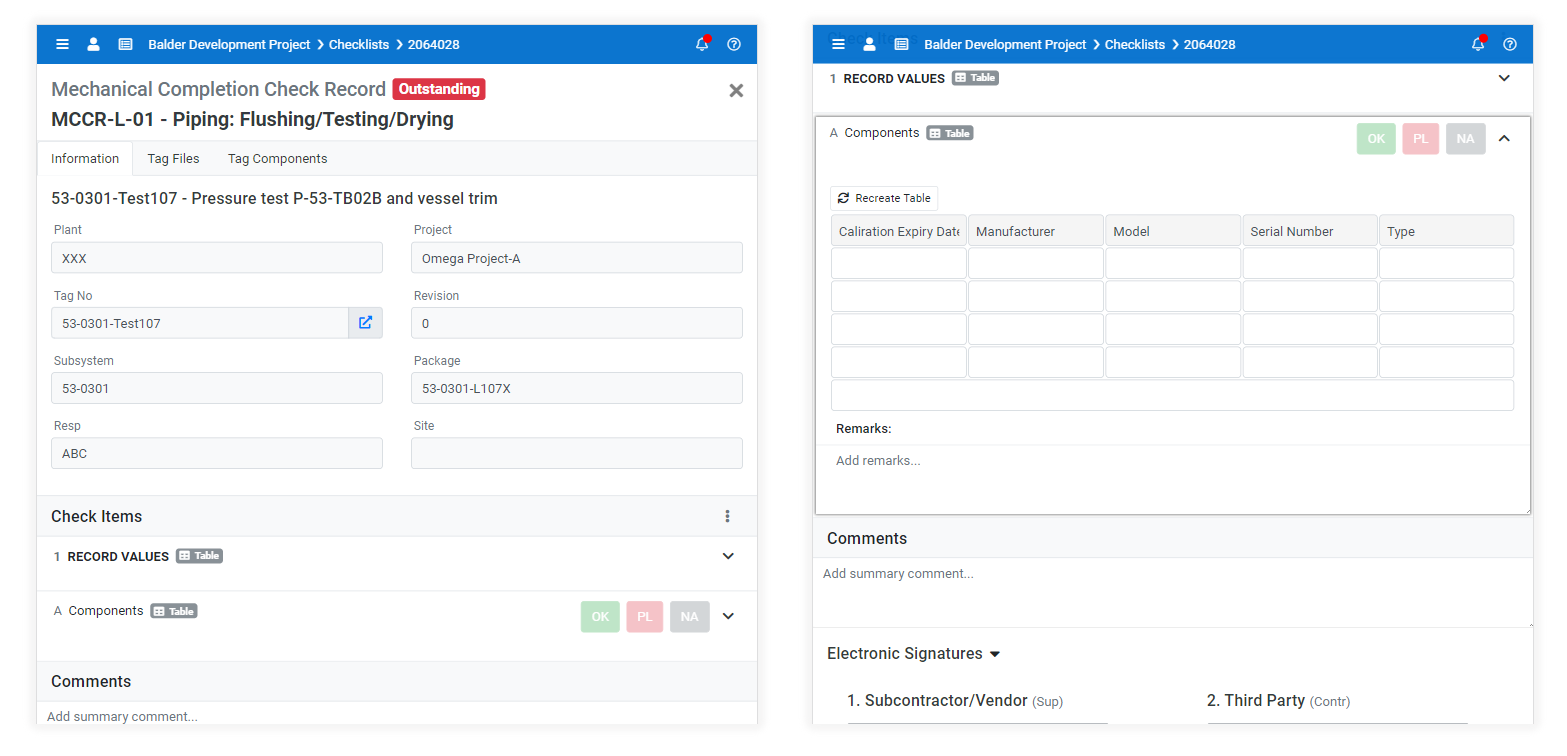
Welcome to the February 2021 Pims CMS release
This month brings these key highlights:
Checklists Web refresh
- Editing events in the web grid with possibility to use batch update
- Uploading/Removing Final PDF Document for the checklists on the web
- Redesigned details page with image thumbnails and attaching files individually per check item
- My Responsibility Filters
Web Punch Items additions
- My Responsibility Filters
- Batch update in the web grid
More of web details redesigned
- Document Details
- Pres. Findings Details
Web Preservation
- Pres. checklist generation will be postponed till when opening them for the first time
- Links to PDF files when final attachment is present
- Start/Stop to support multiple pres. checklists per tag
Web Project Look Ahead
- Printing to PDF in A4/A3/A2/A1 formats
- Improved looks and support for larger screens
Other notable fixes
- Editing values in checklists tables will flag the checklist as started to prevent accidental resets
- Google Cloud OCR key updated
- 100+ Check items issue fixed on the web for really large checklists
For more details, check the full list of changes and fixes in the Workflow / Issue Register.
Release 21.01
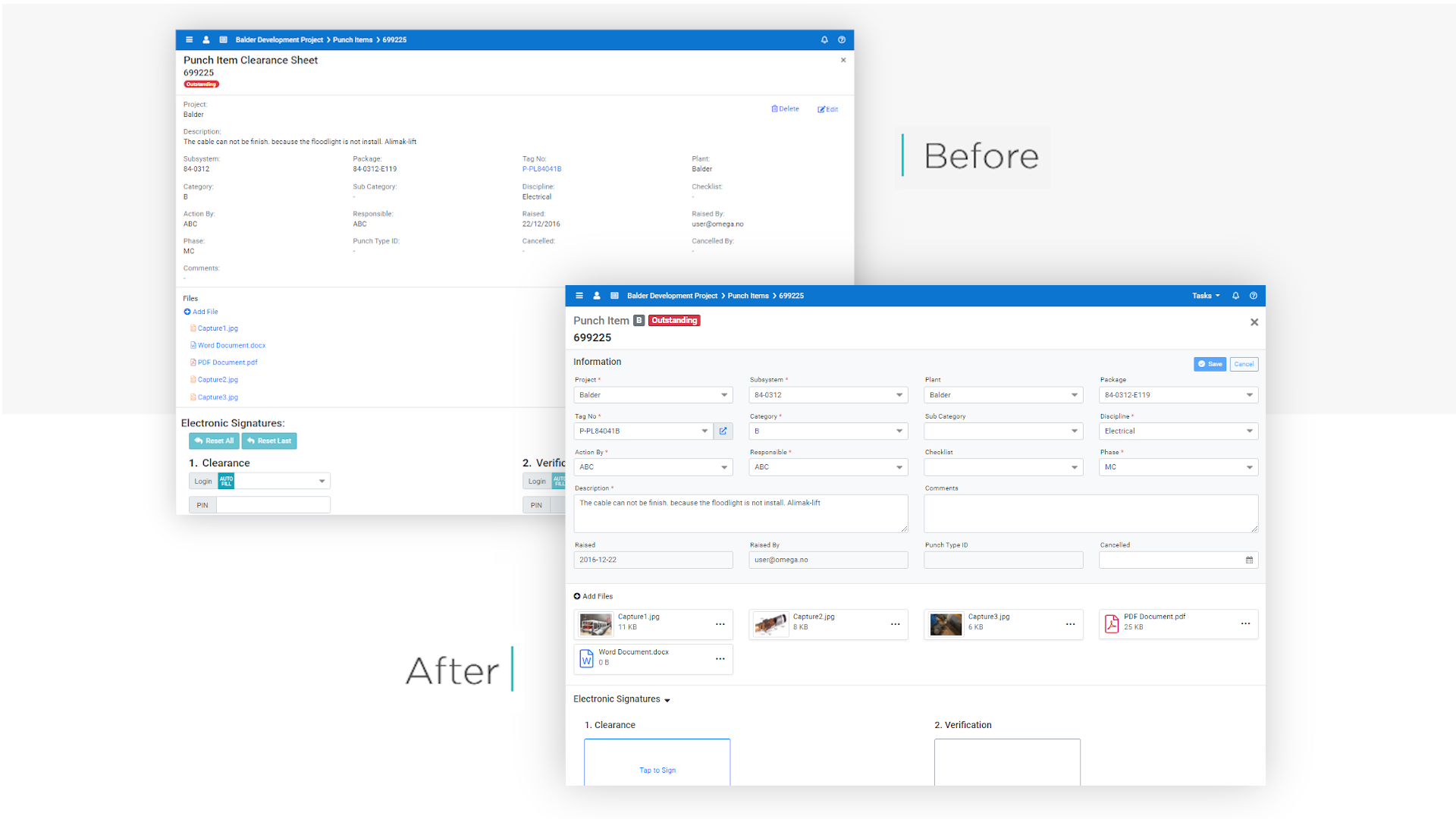
Welcome to the January 2021 Pims CMS release
This release aims to strengthen web applications in Completion Management by bringing these key updates:
Punch Items Web refresh
Punch Items can now be edited directly in the web grid without going into individual punch details pages. Details pages were redesigned and optimized for readability making it easier to edit the key fields. The file attachment section was improved with thumbnails that show preview of pictures allowing users to easily find what they are looking for. These productivity tweaks should bring administrative tasks to the web and endear seasoned power users as well.
Subsystems, Packages, Milestones, Split Systems
All project hierarchy levels now can now be configured on the web including the less typical Milestone and Split Systems levels and their respective handover certificates. The existing apps for Systems, Subsystems, Packages were also updated with the new style and layout.
Other notable fixes and additions:
Scanning form fixes for Preservation Checklists document upload
Service to generate final documents for preservation checklists
For more details, check the full list of changes and fixes in the Workflow / Issue Register.
Stay safe and follow us for more exciting updates in 2021!
Release 20.12
Welcome to the December 2020 Pims CMS release
This month key highlights include:
- Documents and Drawings section in Offline Apps
- Split Systems & Milestones timelines in Project Look Ahead
- Basic Lookup in dynamic Checklists Tables
- Flexible report templates in Multi Handover form
- Boundary Drawing attachment type in System level Handover Certificate
Documents and Drawings section in Offline Apps
Offline Checklists App can download related documents and drawings for offline viewing in mobile devices and thus deliver additional documentation that is necessary for the field inspection. If network bandwidth is very constrained, the function can be toggled On and Off via Offline Settings.
Split Systems & Milestones timelines in Project Look Ahead
Handover planning and follow up can also be done for the less typical Split System and Milestones levels. Project Look Ahead form will let projects manager take a closer look at the timeline, view dependencies and meet the deadlines for these additional certificates as well.
Basic Lookup in dynamic Checklists Tables
A quick and easy way to create lookups is now available in Checklists Tables configuration where CMS Admin can simply type in lookup values and insert the lookup into the checklist. The advanced lookup is still there and should be used to fetch values dynamically from database tables.
Flexible report templates in Multi Handover form
Each certificate in Multi Handover form can be configured to use a separate report template. This variation is helpful since both Systems and Subsystems levels can be handed over in batches and this brings a need for differently structured reports.
Boundary Drawing attachment type in System level Handover Certificate
Previously Boundary Drawing option was only available at Subsystem level certificate and sometimes the Completion Lead had to manually extract PDF from each Subsystem Dossier Index and merge into a big file for the System. Now this process is automated with new attachment type at System level.
Other notable fixes and changes
Configuration: column based permissions for Tag Register added
Checklists: New Revision in batches added
Checklists Tables: Skip component count check option added
Checklists Tables: Date/Bit editing and rendering fixed
Checklists Tables: Eng Data input and PDF reports mismatch fixed
Checklists Config: Preview report missing items fixed
For more details, check the full list of changes and fixes in the Workflow / Issue Register.
Release 20.11
Welcome to the November 2020 Pims CMS release
This month key highlights include:
- Web Dashboards for non-standard certificate names
- Updating Eng Data with input from Field Inspection
- Completion permissions via web
- Multiple preservation checklists per tag
Web Dashboards and non-standard certificate names
More flexibility for the clients that are using differently named certificate IDs and phases. Certificates and phases can be mapped against internal labeling inside configuration forms. The dashboard will follow the mapping when showing counts, and thus reduce the need for more costly customization work effort. In addition, rundown/turnover charts were visually tuned up with the double y-axis.
Updating Eng Data with input from Field Inspection
Dynamic checklists tables provide a great way to record values straight in the field when filling checklists via mobile devices, ranging from serial numbers to measurements. Now, we have possibility to review those values in Tag Register and feed them back to Engineering Registers by using import function.
Completion permissions via web
Access rights to Projects, Contractors and Handover Groups can be also configured via Web UI. Clients using more of Pims R4 modules (Document Control, Workflows, etc.) will also be pleased being able to set up all permissions in a more unified way via the same web app.
Multiple preservation checklists per tag
Pims CMS now supports multiple active preservation checklists per tag. This feature will come handy for large and complex equipment as it lets each discipline have their own checklists with specific check items and signature boxes.
Notable fixes
Curves regeneration for Planned recordsRelease 20.10
Welcome to the October 2020 Pims CMS release
This month key highlights include:
- New Web Template
- Dossier Index Pages for Split Systems and Milestones
- PDF Markups color-set
- Comm. Procedures improvements
New Web Template
All Pims Completion Management web applications were updated to new Bootstrap version. This update brings more modern looks and faster performance, improves standardization across Pims modules, and also says final farewell to Internet Explorer.
Dossier Index Pages for Split Systems and Milestones
Configurable Index pages are now available for Split System and Milestone levels giving them the full feature set when printing handover dossiers. If standard report templates are not suitable for the task, Handover Configuration provides options to set custom report templates.
PDF Markups color-set
Tag Scrapping tool got a wider (40+) color palette for marking subsystem boundaries on P&ID drawings and adding test-packs responding to the recent user request.
Comm. Procedures improvements
Comm. Procedures gained more flexibility to change procedure number, exclude selected nodes from printing, and assign pre-requisite subsystems not only from procedure project but also from other projects.
Notable fixes
Project Look Ahead control in Web DashboardRelease 20.09
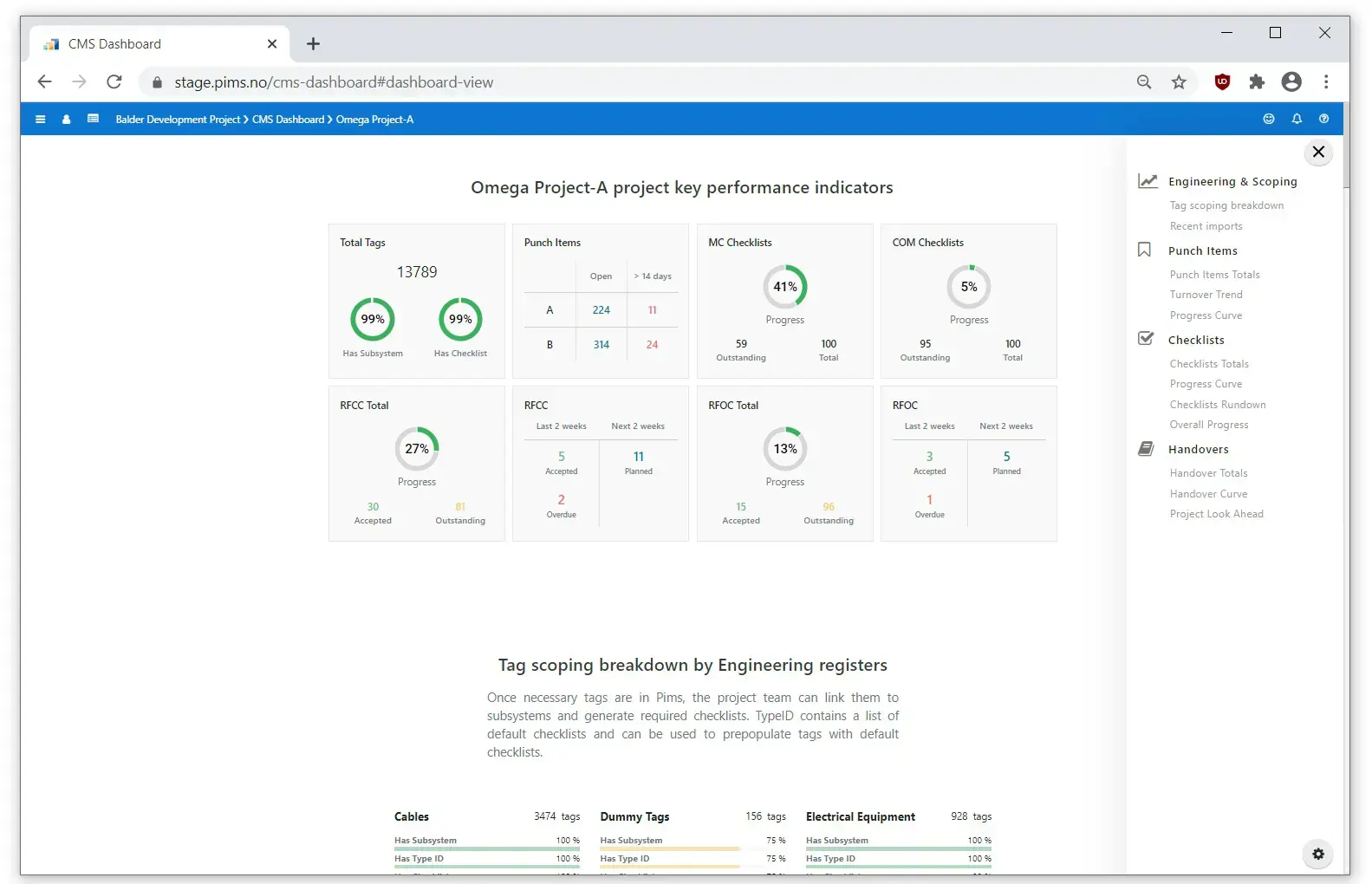
Welcome to the September 2020 Pims CMS release
This month key highlights include:
- Web CMS Dashboard
- Multi Handover for Systems
- Boundary Drawings in Project Explorer
Web CMS Dashboard
Just about every metric you might need about your ongoing project is at your fingertips.
At the top of the dashboard key performance indicators are presented. This gives a quick evaluation of how project is performing. Various metrics about engineering & scoping, punch items, checklists and handovers are available instantly in one glace, as soon as you start to scroll. Menu on the right side will help to navigate easily with just a single click, just press on a "hamburger" menu icon in the top right corner to open it.
More, there a settings dialog which gives a freedom to customize your dashboard and we have added descriptions next to each chart to help the users better understand the data.
As always, we are eager to improve, so let us know your feedback!
Multi Handover for Systems
This feature is delivered to increase flexibility for System level. Now it's possible to to hand over multiple systems in one batch! Just select system acceptance certificate ID once you are creating new Handover in our winclient Multi Handover application.
Boundary Drawings
Boundary drawings now can be found on Subsystem level in our web version of Project Explorer as a tab. It is a popular feature request form our clients and will help users find relevant boundary drawings even quicker!
For more details, check the full list of changes and fixes in the Workflow / Issue Register.
Release 20.08
Welcome to the August 2020 Pims CMS release
Some of the key highlights include:
- Document OCR Markups
- Web Subsystems, Systems and Packages
- Final Checklist Report
- Web Handover Certificates
Document OCR Markups
PDF Markups and Tag OCR got a color legend and possibility to hide Subsystem Description as the latest tweaks made by the user request.
Web Subsystems, Systems and Packages
Subsystem, Systems and Packages now have their respective landing web pages which brings setting Handover Certificates, Part Handovers, Subsystem prerequisites and much more functionality to the Web.
Final Checklist Report
Checklist Final Document will automatically include attached pictures when generating a final PDF. Supported picture formats include jpg, jpeg, png, tif, tiff, bmp and gif.
Web Handover Certificates
LUN Certificate type is now available in Web Handover Certificates with signing possibility via the Web browser.
For more details, check the full list of changes and fixes in the Workflow / Issue Register.
Release 20.07
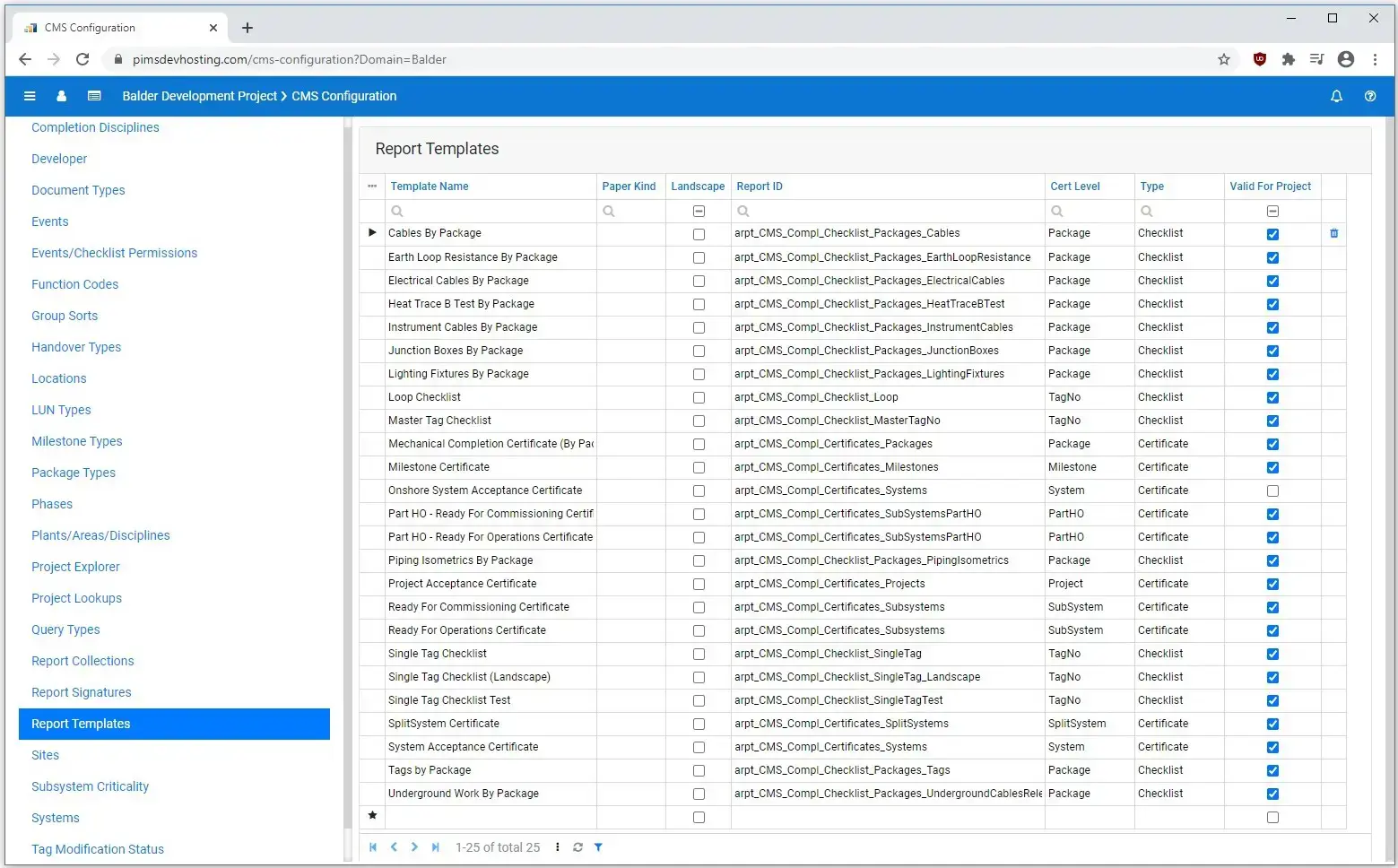
Welcome to the July 2020 Pims CMS release
Some of the key highlights include:
- Web Settings and Configuration
- Web Subsystems, Systems and Packages
- Offline Apps
Web Settings and Configuration
Most of configuration assets are now available on the web including disciplines, areas, events, group sorts, handover locks, etc. The traditional duo 'Domain Setup' and 'Application Configuration' were merged into a single 'CMS Configuration' app. Please do not hesitate and start using it!
Web Subsystems, Systems and Packages
More web applications! Grids for main elements of Completion hierarchy will allow editing, reviewing the hierarchy and keep track of important handover dates without installing the winclient.
Offline Apps
Solidified offline mode with more user control when to sync the data back to the server and additional safeguards against a sporadic connection and data inconsistency.
For more details, check the full list of changes and fixes in the Workflow / Issue Register.
Release 20.06
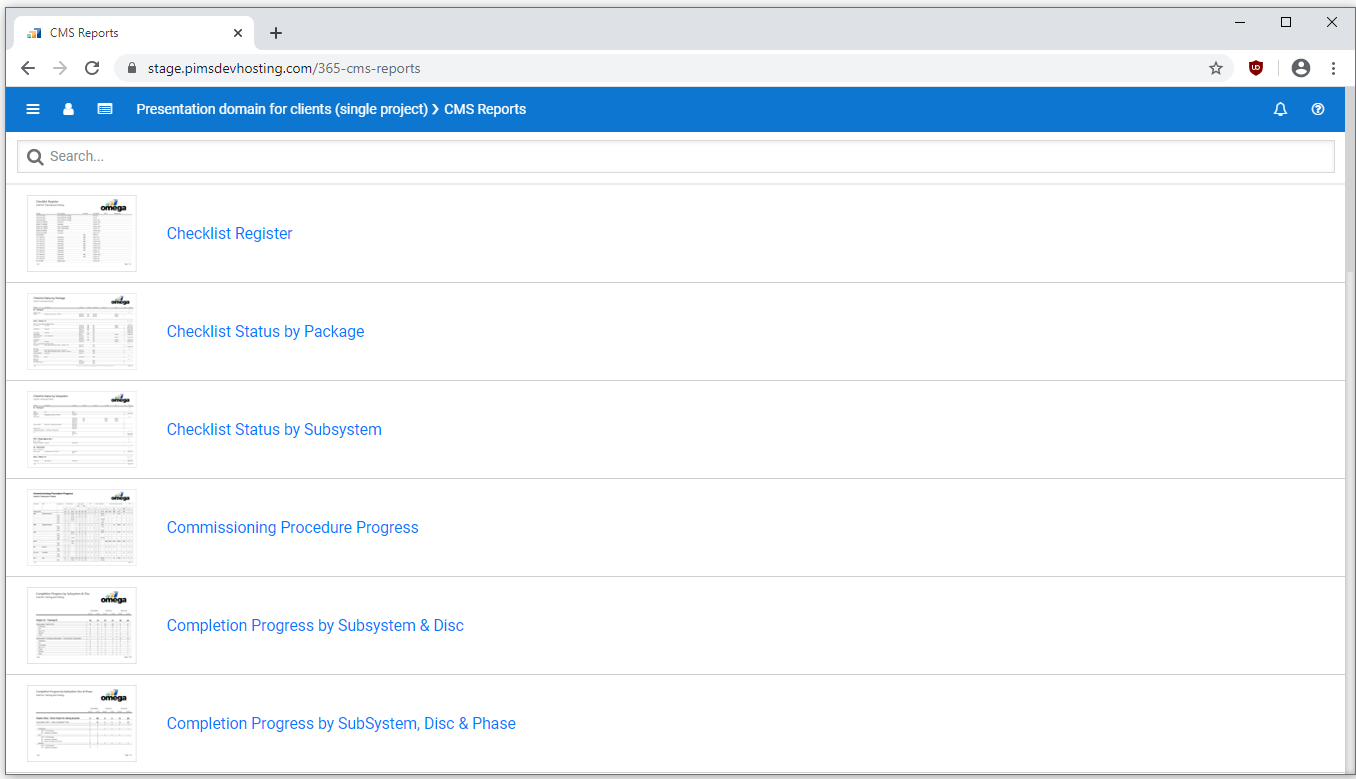
Welcome to the June 2020 Pims CMS release
This month key highlights include:
- Web Report Launcher
- Secured Guest mode
- Optional PL column
Web Report Launcher
Most popular and relevant status reports can now be launched on the web in the dedicated new CMS Reports app and via Project Explorer. The list of available reports can be configured further depending on the needs.
Web Active Projects
Project selector feature was added to the web which will let users show/hide the projects they are currently working on or not.
Secured Guest mode
Session based signing is removed from all web apps when the guest mode is enabled. This improvement will reduce the chance of mistakes and misuse when signing process is not directly supervised by the responsible personnel.
Optional PL column
Punch column (PL) can now be optionally removed from all ITRs and/or Handover Certificates. Just leave PL column header blank during configuration process and that is it.
For more details, check the full list of changes and fixes in the Workflow / Issue Register.
Release 20.05
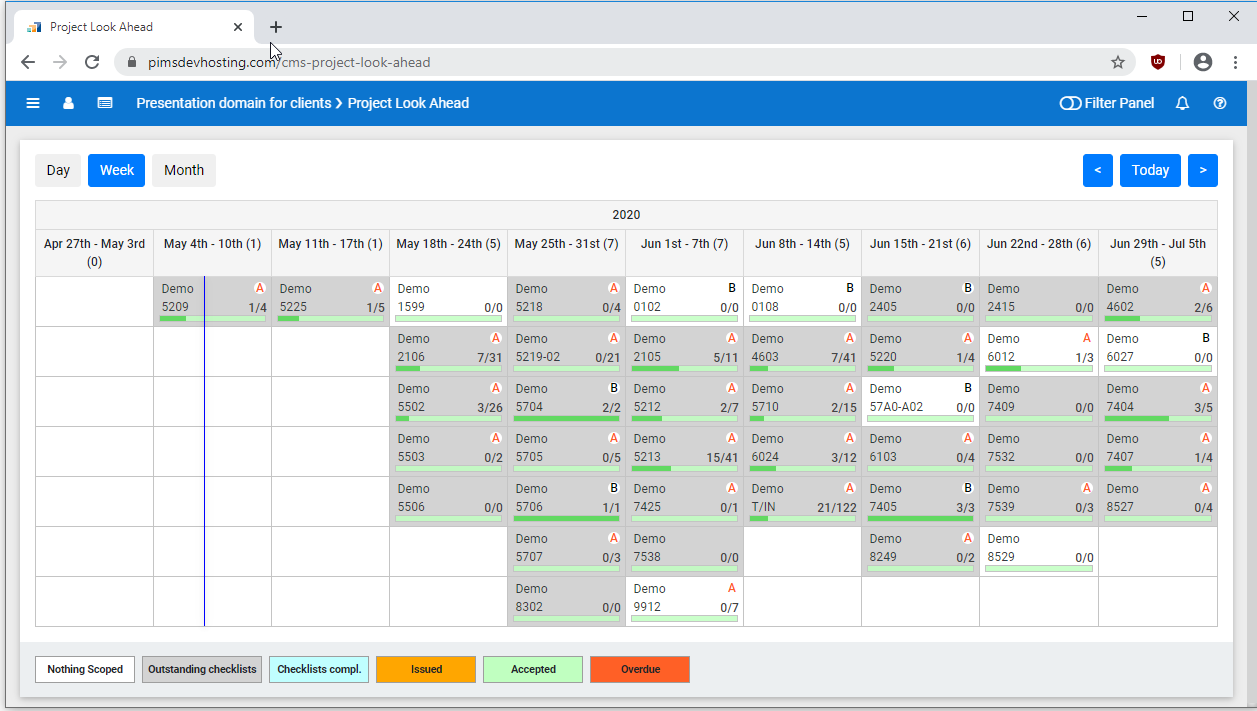
Welcome to the May 2020 Pims CMS release
Some of the key highlights include:
- Visual Progress Bars in Web Project Look Ahead
- Livening-Up Notice Certificates
- Web Engineering Register dynamic lookups
Web Project Look Ahead
Visual Progress Bars in Web Project Look Ahead - tracking completion work progress within the planned schedule now is easier on the web.
Livening-Up Notice
Livening-Up Notice Certificates - electronic signing made more aligned and standardized with other Pims Certificates.
Web Engineering Register
Web Engineering Register dynamic lookups - initial version now updated with configurable lookups that will show pre-filter data by appropriate Plant or Eng. Type to speed up filling of information.
For more details, check the full list of changes and fixes in the Workflow / Issue Register.
Release 20.04
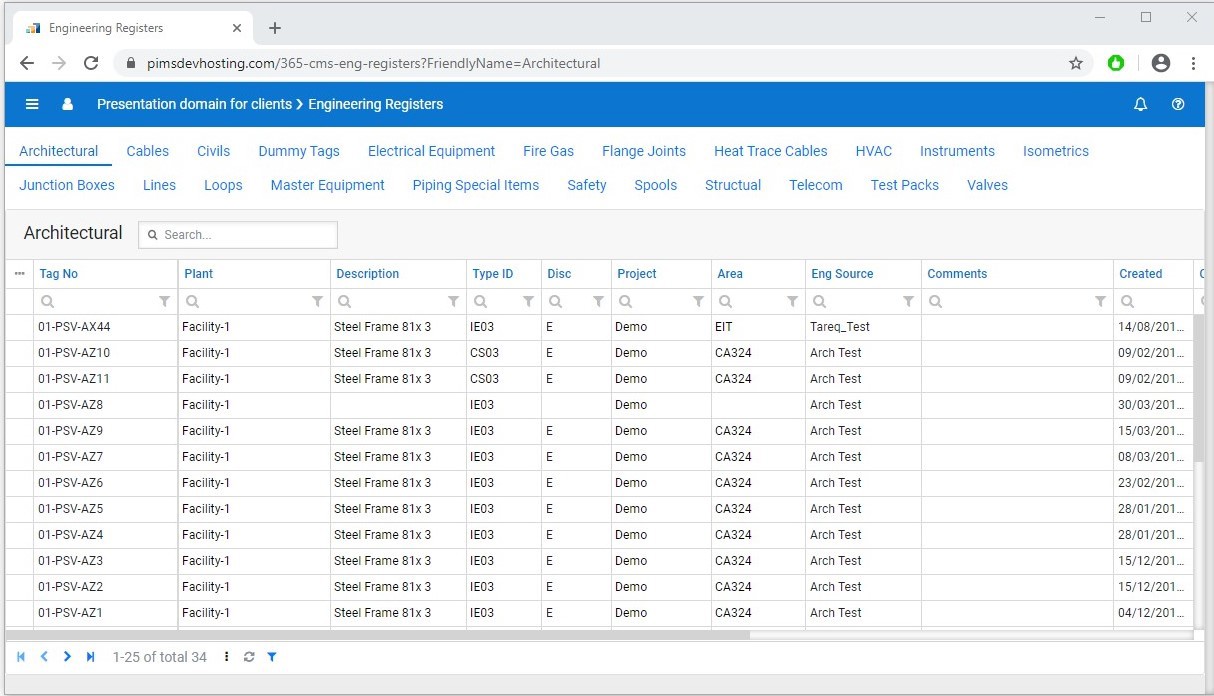
Welcome to the April 2020 Pims CMS release
Some of the key highlights include:
- Web Engineering Registers
- More upload options for Offline Apps
- Checklists configuration and Scoping via Web
- Additional permission level in Checklists Signing
Web Engineering Registers
As a part of Engineering module, registers provides interfaces to administer engineering data that is used for Mechanical Completion and Commissioning activities. App from now on will be available on web as well!
Offline Apps with more upload options
Increased flexibility to upload back partial Checklists data and decide "ad hoc" if changes need formal approval process in Staging area.
Checklists configuration and Scoping via Web
Scoping and Checklists Configuration are now also possible with the web version of Checklists & Certificates Config application.
Additional permission level in Checklists Signing
For multi-project situations electronic checklists signing can be restricted to specific contractor thus preventing collisions.
For more details, check the full list of changes and fixes in the Workflow / Issue Register.
Release 20.03

Welcome to the March 2020 Pims CMS release
Key features include:
- Web Engineering Registers
- More of Web Grids: freeze column, bulk insert and improved looks
- Tag Types and Tag Types Events configuration on Web
Offline Applications on iPad
CMS Mobile Web Apps for Checklists, Punch Items and Preservation Checklists now supports offline mode feature for iOS Safari.
More of Web Grids
- freeze column – allows to freeze all columns to the left from selected one while scrolling.
- bulk insert – possibility to insert multiple rows into a table at once. Just select new input row in grid and press ctrl + v to initiate state.
- improved looks – visual enhancements of checkboxes and lookups in grids.
Tag Types and Tag Types Events configuration on Web
Releasing 2 more Apps for Web – Tag Types and Tag Types Events that will let our clients easily import tag types-events-checklists matrix from Excel using copy&paste.
For more details, check the full list of changes and fixes in the Workflow / Issue Register.